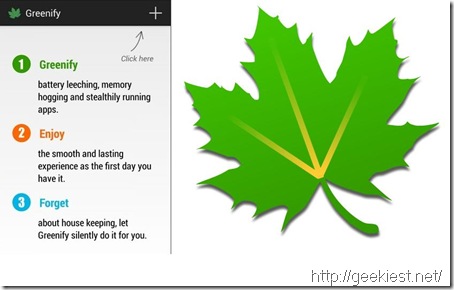
Greenify, the Android application that helps you identify and put the misbehaving apps into hibernation, have now started supporting unrooted phones as well. This app is a must for all Android users who do care about battery consumption and want a smooth experience.
The v2.0 of Greenify, updated January 12, 2014, now supports all those devices which are not rooted. With v2.0 a new mode “non-root working mode” is included to manually hibernate the apps. The need to manually hibernate comes due to privilege restriction because the device is not rooted.
A shortcut (widget) called "Hibernate All" can be created from main menu in Greenify to manually hibernate the apps on non-rooted devices.
Should in case you have a rooted device, Greenify will automatically hibernate the apps that you are not using.
The new version 2.0 also brings improvements such as auto-hibernate stability especially on Android 4.4+ devices and experimental feature "Block on-going notification abuse".
In case you are new to Greenify, please do check the video below (courtesy XDA-Developers) which talks about the application, its uses and functionality.
So head over to the Google Play and get started to save your battery and go green.
PS: In case you are unable to get the app from Google Play, you can also get the same from here.