
What is WhatsApp multi device Support?
As of now if you are logged in to WhatsApp on multiple devices like using a desktop client, or through a web browser using web.whatsapp.com etc, you must keep your primary device live, otherwise all other devices will show a message saying your phone is not connected. With enabling WhatsApp multi device Support you can use the other devices (up to 4 devices) linked to your account even if you are not connected on your primary device. This is really handy and much awaited feature.
How to get this WhatsApp Multiple Device Support ?
First of all it is in Beta Version, so you will have to install the beta version of the WhatsApp or WhatsApp Business on Android or iPhone.
How to enable it?
Before enabling it, read the limitations section first
After installing the latest Beta Version, you need to enable it by Joining the Multi-device beta.
Android
Open WhatsApp > tap More options.
Tap Linked Devices.
Tap Multi-device beta.
Tap JOIN BETA.
iPhone
Go to WhatsApp Settings.
Tap Linked Devices.
Tap Multi-Device Beta.
Tap Join Beta.
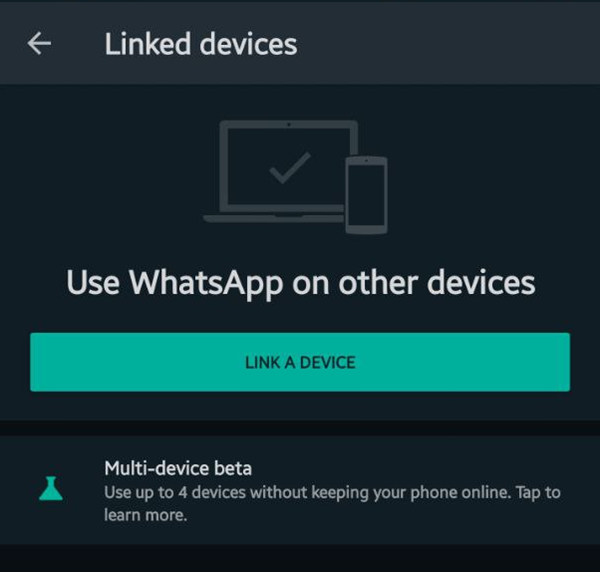
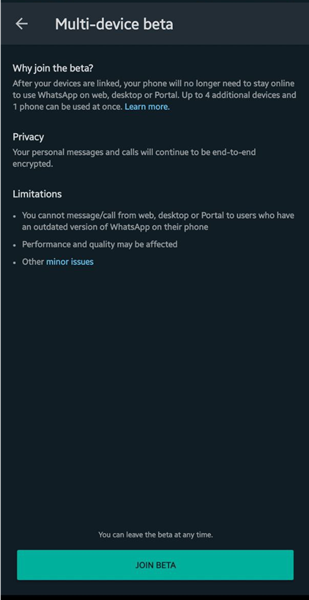
When you join this all the existing Linked Devices will be logged out, you will have to Link them again.
Limitations of the Beta
These features aren't currently supported in this version of multi-device beta:
You cannot message/call from web, desktop or Portal to users who have an outdated version of WhatsApp on their phone. (This may restrict you to send messages to groups, and also to those who are not updating their WhatsApp)
Performance and Quality may be affected
Viewing live location on companion devices.
Pinning chats on WhatsApp Web or Desktop.
Joining, viewing, and resetting group invites from WhatsApp Web and Desktop. You’ll need to use your phone instead.
Messaging or calling someone who is using a very old version of WhatsApp on their phone won't work from your linked device.
Calling from Portal or WhatsApp Desktop to linked devices that aren’t enrolled in the multi-device beta.
Other WhatsApp accounts on your Portal won't work unless those accounts have joined the multi-device beta.
WhatsApp Business users can’t edit their business name or labels from WhatsApp Web or Desktop.