One complaint that Android users have had for years, is that there is no official File Manager in Android. This usually is only a problem when you boot up the phone for the first time, or if you flash a custom ROM, and you can't browse your files to install an APK, or something.

Basically you could just sign in to Google Play, and download any file manager of your choice. But still, having an app from Google would be good. And that has finally happened.
Here is the interesting part, the name of the app is Files Go. This is similar to Google's YouTube Go, which was made for India, and allows users to download YouTube videos for offline viewing, and also for streaming videos using fewer amounts of data.
Now, it could be possible that Files Go was made by Google India.Since the app is not available on the Google Play Store, because it is still in beta, we managed to get the app from APKMirror, and give it a test run. It is good and has some good features, but also has some weird ones.
The app��s main screen has two tabs: Storage and Files. Tapping on storage, displays a card based UI, here you will see which of your apps are using a lot of space. And you can tap on the ‘Free Up” option for each app, to clear its cache, and recover some storage space. This will be useful for phones which have limited storage, like 8GB or 16GB internal storage. The app will also alert you with notifications about unused apps, which you can uninstall. We can’t help, but compare it to the bloaty “Clean Master”, which is one of the worst gimmick apps ever made.
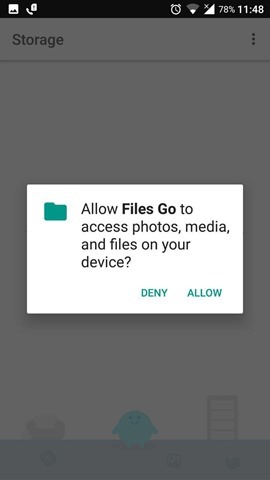
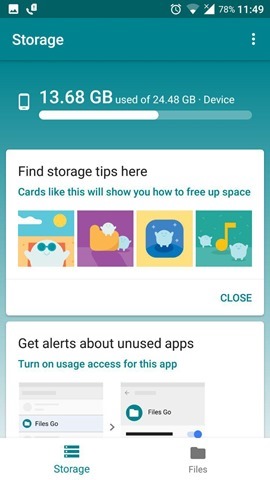
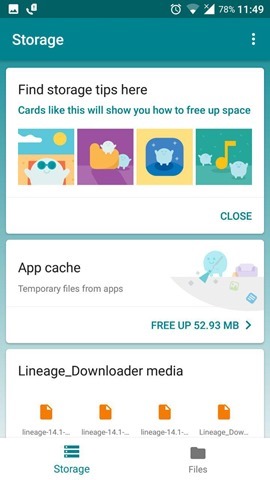
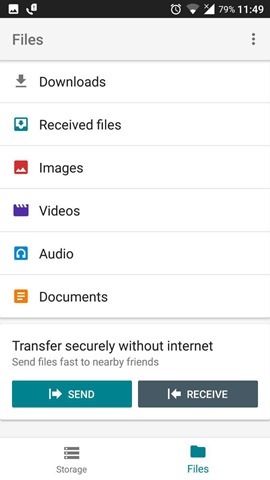
Tapping on the Files tab, in Files Go allows you to view and manage your files and folders, just like any other file explorer. You can view images, watch videos, play music, or read documents directly from the Files Go app.
This tab is also where a special feature is hidden, you can send and receive files to your friend’s (as long as they also have the app) wirelessly. This feature is similar to AirDrop.
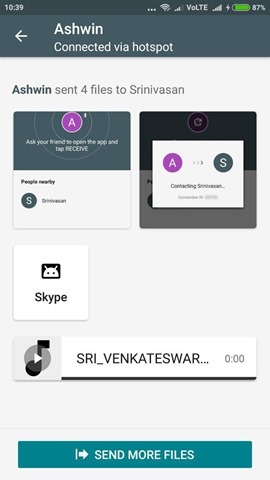
Selecting the option to send or receive files, will let you set up a name for your device, and create a Bluetooth hotspot. Then you can tap on the friend’s name, and select the files which you wish to send to them.
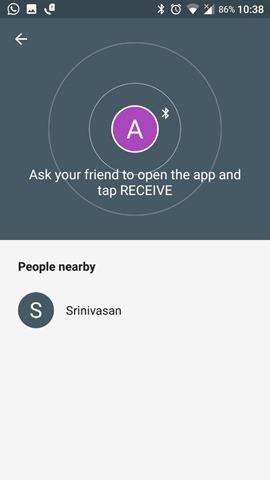
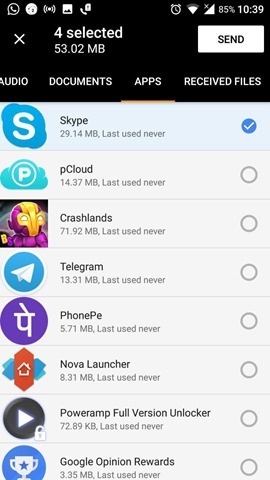
You can select any file, documents, videos, audio, or even apps. Yes, you can send an app using this feature.
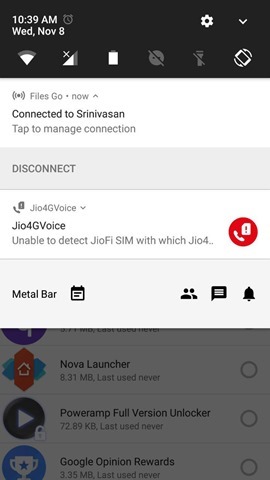

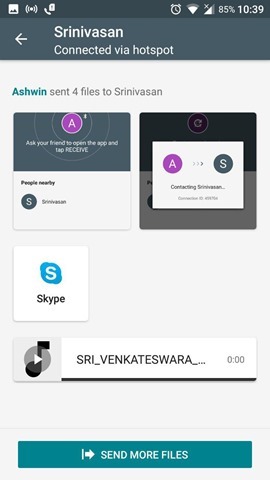
On the receiver's device, you will notice that the Wi-Fi icon has a link symbol on it.
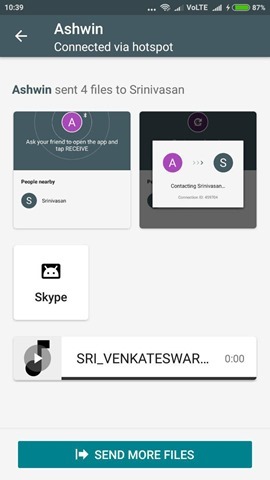

That’s because the other device is connected to your Bluetooth hotspot, and the connection will have a name like ‘Direct Android”. This app could prove to be very useful for people who do not have a good internet connection, and also for updating apps on multiple devices without downloading them again/