Samsung wave 525/GT-S5253/GT-5250 users cant update their firmware from bada 1.1 to bada 2.0. So that Samsung officially released value pack of bada 2.0 made for only wave 525/GT-S5253/GT-5250 indian users to upgrade their Phone to get bada 2.0 applications and specifications.
Screen shots

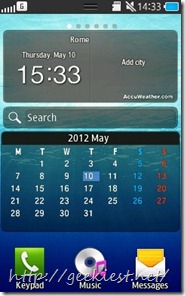
Features of Bada 2.0 value pack:-
* FULL-Firmware download.
* Improved overall speed of the system.
* New version of SamsungApps
* Internet Sharing Via USB feature is now available
* New-style TouchWiz bada2.0
* New UI in Settings
* New screen-lock
* Creating folders (up to 9 items)
* Creating links on the homepage
If you live in India you can upgrade it directly through Kies. If not you need to download the value pack from the link provided below. Then flash your phone to this latest firmware.
You can download the Value pack of bada 2.0 Here!
Steps to flash your phone to bada 2.0 value pack!
* Remove your SIM and Memory card.
* Put you phone into Download Mode ( Press Volume DOWN + Camera key and Power Button ).
* Run Samsung S5250 Wave525 Multiloader v5.65.
* Select BRCM2133
* Check Full Download option for full firmware.
* Press Boot button and select Boot files folder.
* Now you have too select these files each one in his field: Apps, Rsrc1, Rsec2, Factory FS, ShpApp, CSC, Fota.(see the image below)

* Press on Port Search button to check good connection with phone.
* Click on Download button to start updating your phone.
* Do Not touch or remove cable from the phone till the operation finished.
* After it done the phone will restart by itself.
* Do Full reset: *2767*3855# and it is Done.
Refer to this video for more Help.
https://www.youtube.com/watch?v=NO621VIKWDw