Most of us are aware of TinEye, the reverse image search engine. We can search images by either uploading it to TinEye or by submitting the url to TinEye. It finds out where an image came from, how it is being used, if modified versions of the image exist, or if there is a higher resolution version.
Now, TinEye is providing browser plugins for all five popular browsers to make image searcing easy. It is available for Firefox, Opera, Safari, Chrome and Internet Explorer. With the plugin installed, select any web image you come across to search for it on TinEye with just two clicks -one right and one left. It will display search result in another tab without affecting your browsing.
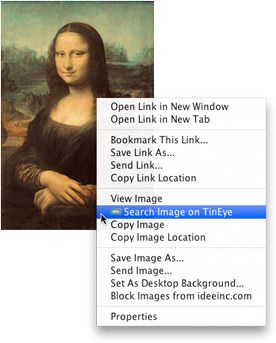
You can read instructions and download them from this page.
Besides browser add-ons, TinEye is also providing bookmarklets for image searching. You can either bookmark it or drag and drop to your bookmarks bar. When you click the bookmarklet, it submits the URL of the web page you are viewing to TinEye, fetches the images, and asks you to choose which image to search. The TinEye bookmarklet is recommended for users of Opera, Safari and Safari for the iPhone (since iPhone do not support the TinEye plugin).
Bookmarket is available at this page.