Iobit have released a public beta version of Smart Defrag v3
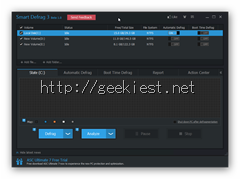
The new version comes with a new UI and some new options.
During installation, the application offers to replace Windows Defragmenter. You can reset this option from the app’s Settings menu> General Settings
Here is the official list of features:
New Disk Defrag Engine - With the new disk defrag engine, the defragmentation is 100% secure and the disk optimization ability is much more powerful.
New Intelligent Prioritize Files Function - Prioritizes files intelligently and defragments fragments drastically.
Supports Win 8/ 8.1 Metro Apps Defrag - Fully supports the defragmentation of Windows 8/8.1 Metro Apps for faster access and smoother running experience.
New metro style UI - Brand new metro UI delights your eyes.
Enhanced logs - Automatically save logs for Defrag and Analyze .
Fully supports Windows 8/8.1.
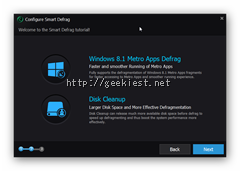
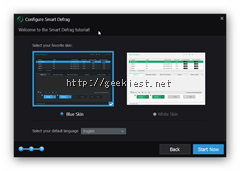
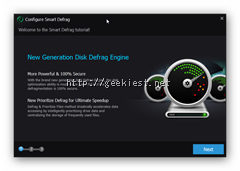
The application displays an advertisement at the bottom, for their flagship product, Advanced System Care Pro.
I did not want to run a full scan on my PC, since I will be transferring all my movies and other large files to a portable hard disk. But nevertheless I wanted to see what happens if I stopped the defrag process, and unfortunately it gave me an error.
On the bright side, it also gave me an option to send a bug report with a screenshot, which you can edit and send it to Iobit. I sent them the report, although I haven't heard back from them yet or receive any email acknowledging if it has been received.
Then I ran an analysis of my HDD's C: Partition after which, I ran a Fast Optimize, it did not give me errors during the same.
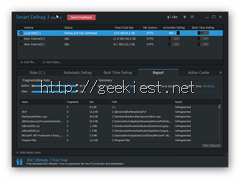
While it is quite stable for a beta release, it still needs to iron out a few bugs before a full scale release.
You can download Smart Defrag v3 for free from MajorGeeks.
Note: You can also provide feedback at the developer’s forum.