
I wanted to download a file from Mega.co.nz (there are many issues happened when tried to download from it like getting struck in the middle of the download etc.). I tried to use one of the most popular application Internet Download Manager (IDM), but failed. So on Samsung Galaxy S4 Facebook forum I got a suggestion to use JDownloader. So if you are looking for a Mega Downloader, it is the one.

JDownloader is a free download manager, we may write about it in detail later. you can download the JDownloader download manager from here. After installation you can set the download directory if needed.
1. Open the JDownloader
2. Copy the Mega link (you can right click and choose get link)
3. open the Linkgrabber Tab, it will automatically display the files to download
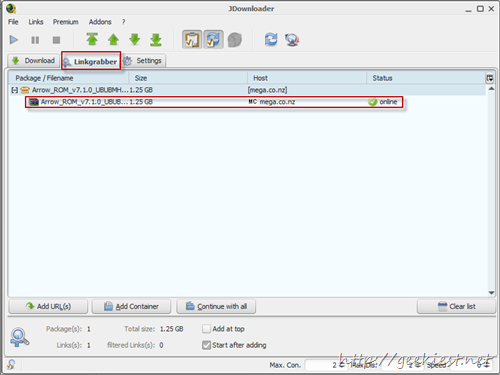
4. right click and choose download a file or the entire folder (if applicable)

5. You will have to accept the term and conditions of Mega to start downloading
You can use this free download manager to download from Mega. I have IDM installed but it failed to get download link.
"CoolRaoul" said he could not get the download link. So here is what you need to do if you are struck there
1. Create a free Mega Account
2. Click "Import to cloud drive"

3. Now go to your account and right click on your file name and select "Get Link"
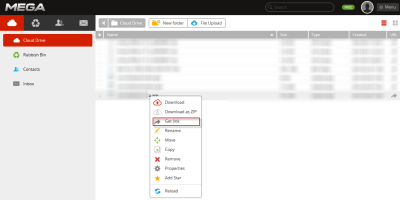
4. From the next screen click "Copy to clipboard
You can use this Mega download link to use in the JDownloader Download Manager.