Microsoft is making yet another controversial change in Windows 11, it is removing the Show Desktop shortcut on the Taskbar, in favor of the Copilot button. Don't worry, there is a way to restore the good old button.
The change in question is part of the KB5034765 Windows Update. This isn't some random optional update, it is the Cumulative Security Update for February 2024.
Users who have installed the KB5034765 Windows Update may notice that the Copilot button is located at the ridght side of the system tray. And in order to accomodate the large icon, Microsoft has removed the Show Desktop button which was located in the right corner of the Taskbar.
Microsoft says the change is being rolled out gradually, so not all users will see it immediately. It didn't automatically remove the button on my computer, but I did notice an option in the Taskbar Settings that is related to the hiding the button.
How to restore the Show Desktop button in Windows 11
1. Open the Settings app > Personalization > Taskbar. (or) Right-click on the taskbar and select Taskbar Settings.
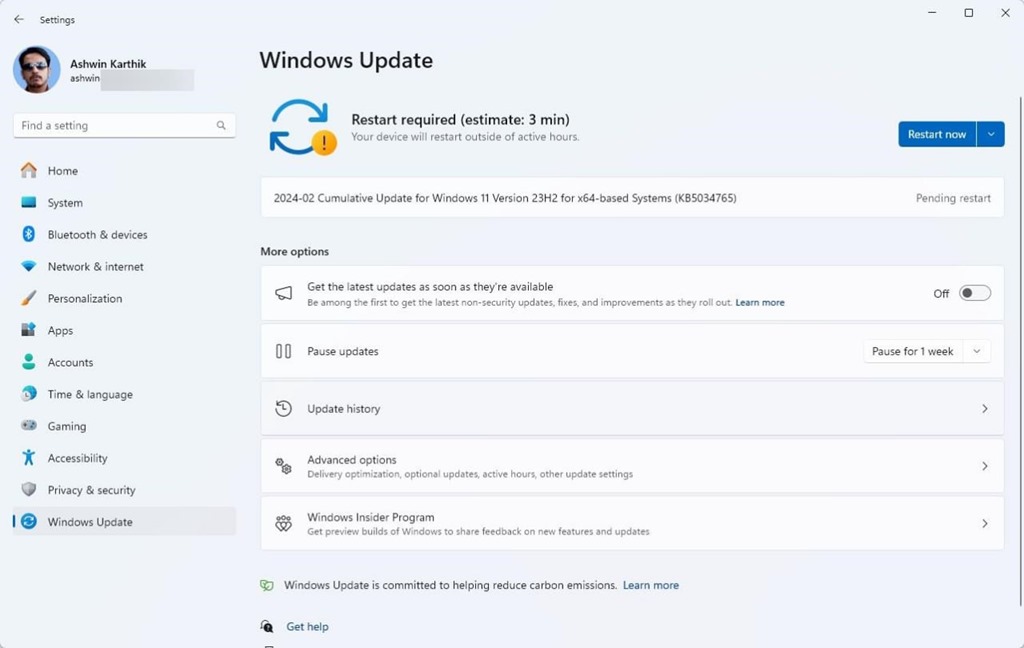
2. Scroll down the page to the “Taskbar behaviours” section, and click on it.

3. Toggle the option and enable the option that says “Select the far corner of the taskbar to show desktop”.
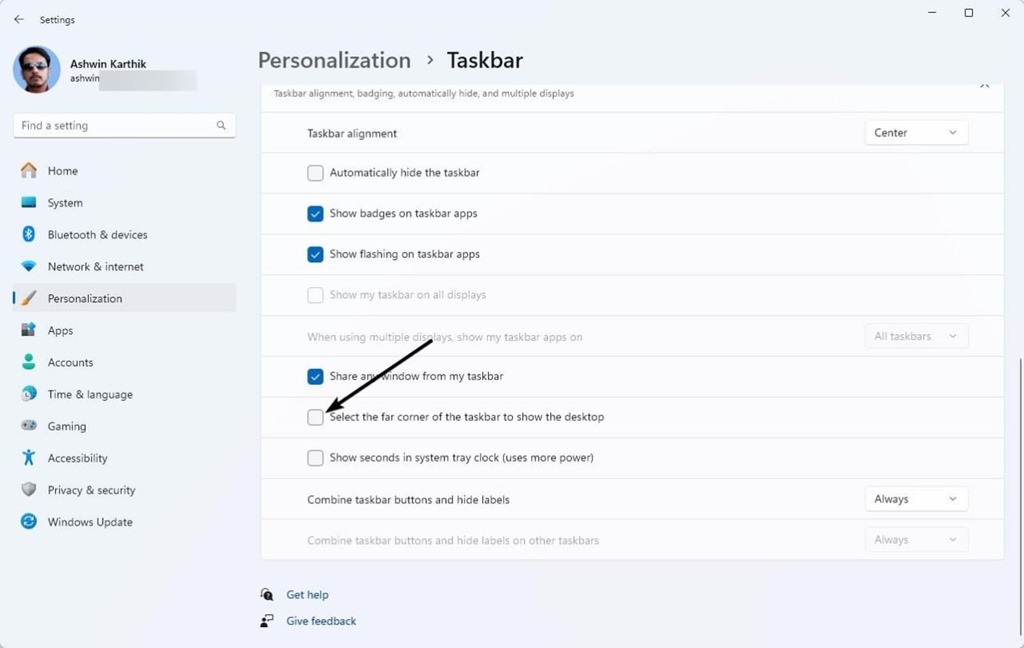
This will bring the Show Desktop button back on the Taskbar.
February 13, 2024—KB5034765 (OS Builds 22621.3155 and 22631.3155)
Tip: You can use the keyboard shortcut Windows key + D to show the desktop.
I tried using my computer without the Show Desktop button for a day just to see how often I actually used it, and I was quite surprised. It turns out that I clicked on the button a lot more than I thought I did, that's surprising as I thought myself to be an Alt + Tab, Win + D user. I'm sure there are people who use it a lot more than me, and if they don't have the Show Desktop button, they are likely to get frustrated.
Here is the weird part, I enabled the Show Desktop button with the Copilot button also enabled, and guess what? Both buttons co-exist. So what is the point of removing the Show Desktop button? Besides, this also moves the Notification icon, date and time, system tray icons quite a bit.
Personally I find these changes annoying. I wouldn't mind it if the features were optional, but when an existing feature is replaced for something that a user may not be interested in, it makes little sense from a user's perspective.
Of course, Microsoft may argue otherwise, the Redmond company is more invested in promoting its AI Assistant. It is likely to get more clicks (or misclicks) if users habitually click on the right edge of the Taskbar to view the desktop, and instead find themselves interacting with Copilot. This in turn may help Bing get a bigger foothold in the search engine market as well.
Microsoft has also said that Windows 11 version 22H2 will not get optional, non-security updates after February 27th. This version will instead only receive cumulative monthly security updates.