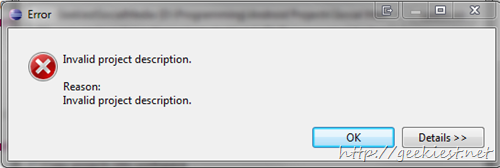
When am trying to import an existing android project to Eclipse it is showing the error “Invalid Project Description”. The solution for this “Invalid Project Description” error is
1. Instead of using Android => Existing Android code to workspace you need to choose General => Existing projects into workspace
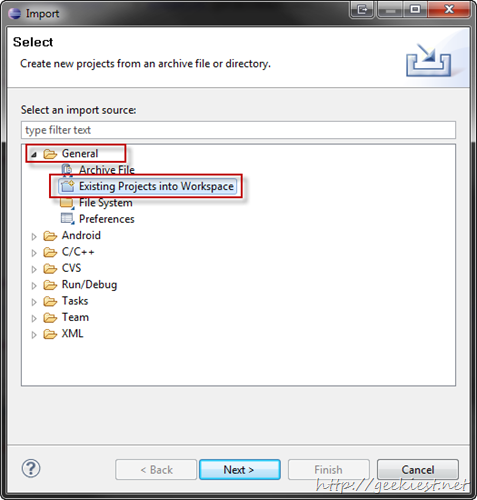
2. This will import the project, but NOT as an android project. So you need to do two more things
i. Go to project properties => Android and choose the appropriate target of the project
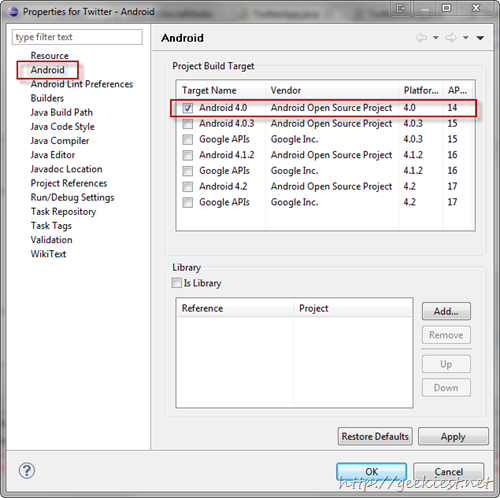
ii. Properties => Android Tools => Fix Project Properties
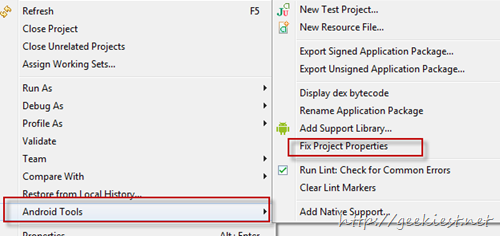
That’s all. your project is imported and ready to run 
[Via Stack OverFlow]