Google's next gen instant messaging app, Allo, is now available for desktops. But is it too late?
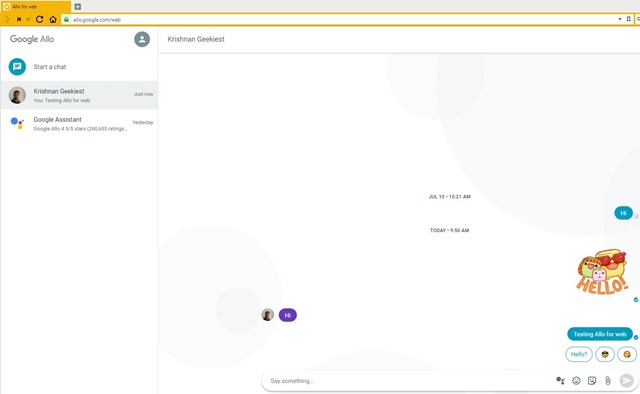
Allo for Web works similar to WhatsApp Web in that, you have to visit the official web page, open the Allo app on your Android phone, and scan a QR code available there to login to the browser version.
Oh, and you have to ensure that the phone is connected to the internet, else Allo's Web version won't work, just like WhatsApp Web, because Allo also uses the mirroring option to stream your chats to the PC. And it actually gets worse. Unlike WhatsApp Web which is available for Mozilla Firefox, Microsoft Edge, Google Chrome, Opera, Apple Safari and Vivaldi, Allo Web only works in Chrome and its derivatives.
If you try to visit the page on another browser, you will get a message which says "Almost there! Just visit g.co/alloforweb in your Chrome browser. Don't have Chrome? Get it Don't have Allo? Install it on Android or iOS."
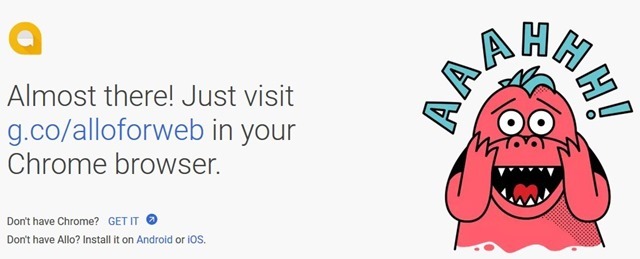
Fantastic, isn't it? As if Allo didn't have problems getting users, they are actually limiting its usage to Chrome users.
How to login to Allo for Web:
1. On the PC, visit https://allo.google.com/web on your Chrome browser.
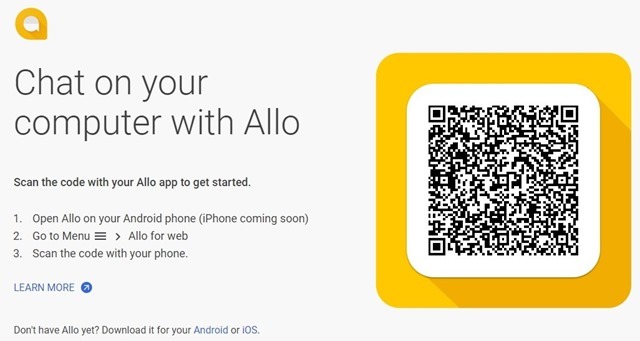
2. Open the app on your Android phone, tap the menu and select "Allo for Web".
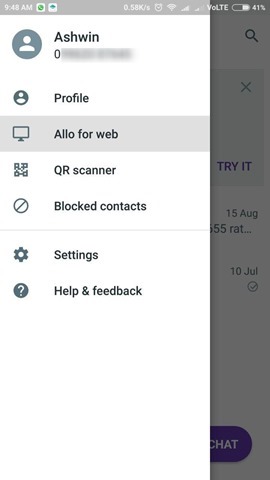
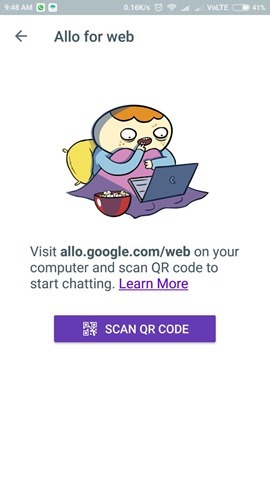
3. This has an option to open the QR Code scanner, which you have to use to scan the code from the website you opened in Chrome. Point your phone’s camera at it so that the QR code’s edges are within the view-finder.
That's it, you are good to go.
An iOS version for Allo for Web is coming soon.