Vivaldi browser has been updated to version 1.7, and it adds a very useful tool to the ever-growing list of its features. The latest addition to its arsenal, is a screenshot feature.
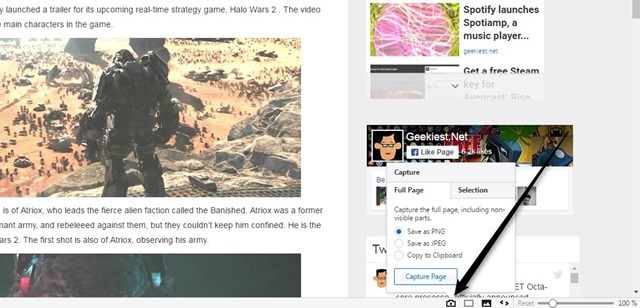
The camera icon on the bottom of the browser's page, lets you take snapshots of an entire web page, or parts of the page and save them as JPEG, PNG or copy it to the clipboard. You can also access it from Tools > Capture, or by hitting F2 and typing capture and selecting one of the options. You can add screenshots to Notes, and save comments of your favorite websites too.
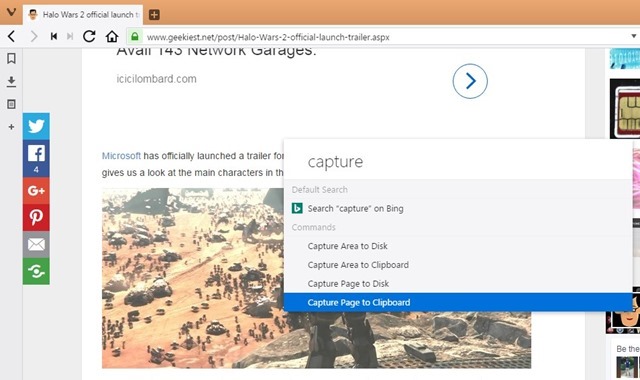
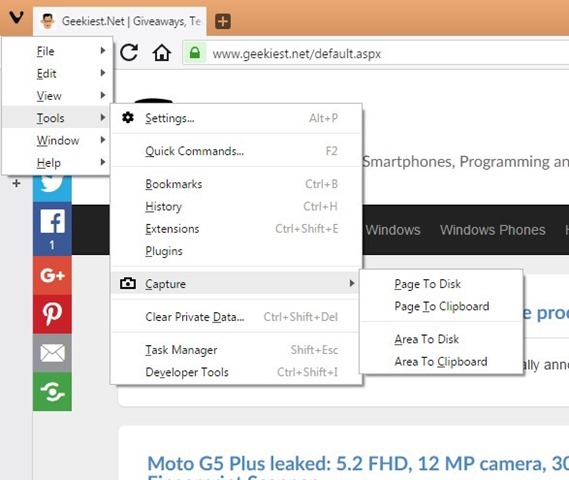
There are new quick commands (F2 + Type) and mouse gestures for Muting and Unmuting tabs. You can assign a new keyboard shortcut for it too. Hovering over the zoom bar and scrolling with the mouse, will zoom in and out of the page. macOS users will be glad to know, that Vivaldi now supports native notifications.
There are many other new features which you can read about, from the offficial announcement page.
If you have the previous version of Vivaldi installed on your computer, i.e., version 1.6 (689.40), you will get an update notification, or you can manually update to Vivaldi 1.7 by navigating to the browser's Help > Check For updates. The update from 1.6 to 1.7, is just 8.4 MB to download. But if you download the full installer, it will be around 39MB. You can download it from the official website.
Note: You cannot auto update from versions older than 1.6.
Vivaldi is not just a clone of Google Chrome. It has a much better UI, plenty of useful features, including a speed-dial, which the original does not, and I cannot understand why.