
Pushbullet allows you to connect your devices together and share thing between them. Now you can easily reply to the WhatsApp, Hangout etc. from other devices such as your PC, Mac etc. It allows you to answer to the messages coming on your phone without picking it up while you use Computer or browser.
The application supported are WhatsApp, Telegram, Hangouts, Facebook Messenger and Line as of now. It will display other notification too, but you won’t be able to reply to them. The list will increase. To reply to Hangouts messages you will have to install Android Wear app. There is a widget which allows you to Android to computer notification turn on and off.
The pushbullet is supported on the following platforms Android, iOS, Windows, Mac. and you can get extensions for Google Chrome, Firefox, Opera and Safari.
Here is a sample of the notification and reply screen.
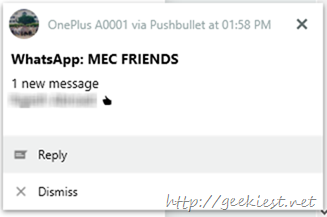
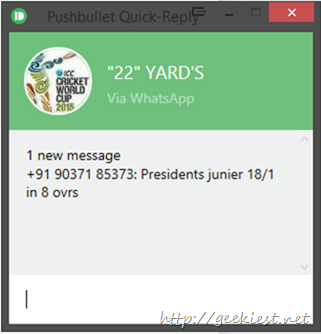
Things to note
It will not display media on the message
You will not be able to reply to a message if there are more than one unread message.
Once you install it on your android devices allow it to access the notifications. You can read more on the official blog here
Also you mat watch the video below for more details
You can get the application/extension from this link