
Development has become an inherent part of life in the digital age. Even those who are unaware of the intricacies that come with the internet-based ecosystem we now live in are directly affected or making use of products that stem from development tools. In fact, research from SlashData finds that there are now over 21.3 million active software developers across the globe.
If you’re an application developer or DevOps engineer, you are likely going to make use of a developer data platform at some point in your career. It will be important to know the different types of platforms available to you and how to use them.
What is a Developer Data Platform?
A developer data platform is a platform that allows developers to collect, manage, and query data by deploying architectures to suit their needs. There are different platforms out there with their own strengths, weaknesses, and specific functionality. That said, you can usually differentiate these between SQL and NoSQL. This refers to the query language that is used in the platform and whether or not it is structured.
Popular examples of a developer data platform include MongoDB, Redis, Databricks, and BigQuery, among others. Platforms are becoming more robust as the amount of data produced every day becomes more and more gargantuan. For context, a Finances Online report has calculated that the world had already produced and consumed 94 zettabytes of data by the end of 2022.
How to Install a Developer Data Platform
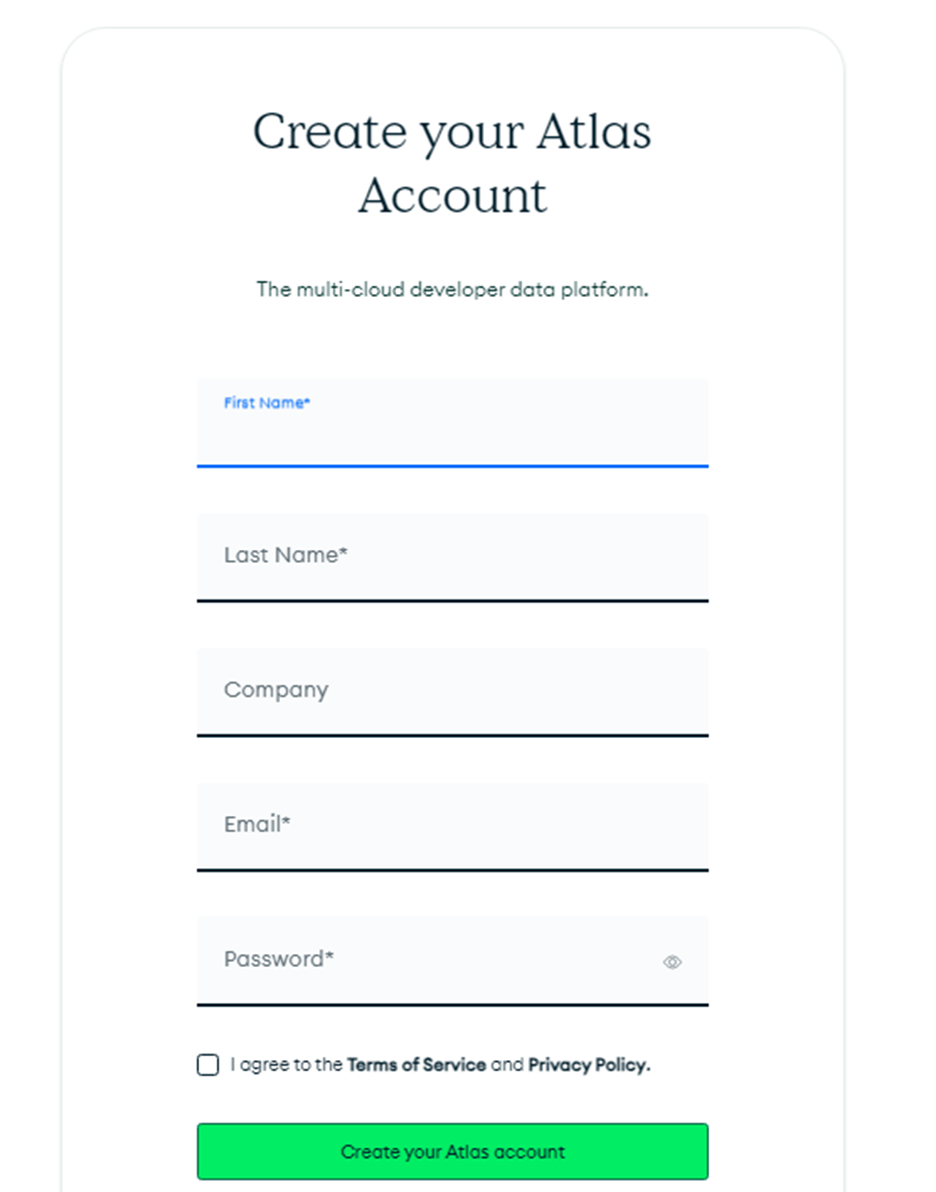
While there are many options out there, new developers may want to try MongoDB Atlas products as they are very intuitive for beginners and extremely accessible. Atlas has a Community Edition that offers much of the same robust features for Enterprise users while being more affordable. In fact, its base developer data platform is completely free yet built around a fully managed service.
To start, you just need to create an Atlas account through MongoDB’s website on the browser of your choice. Once you are registered, you can start your first database deployment by creating a cluster. Using the Atlas UI on your browser is the easiest way to go about this as it doesn’t require any other software to operate. If you’re having trouble running the platform, you may want to check out How to Improve Your Computer Boot Speed as this may also help tune your PC performance.
Using a Developer Data Platform
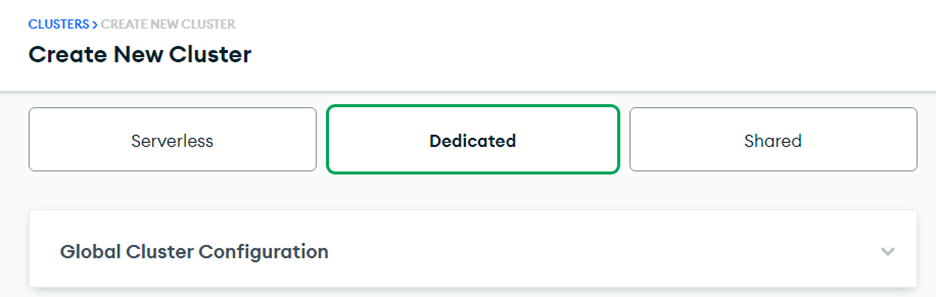
1. To deploy your first cluster, you simply need to click “Create” and choose whether your cluster will be serverless or use a dedicated or shared server. A serverless instance will require less configuration but may also be more limited than the other options. Shared clusters are a good way to learn the ropes since they are free. The most robust option to pick is a dedicated server, which offers full functionality, network isolation, and end-to-end encryption for an hourly fee.
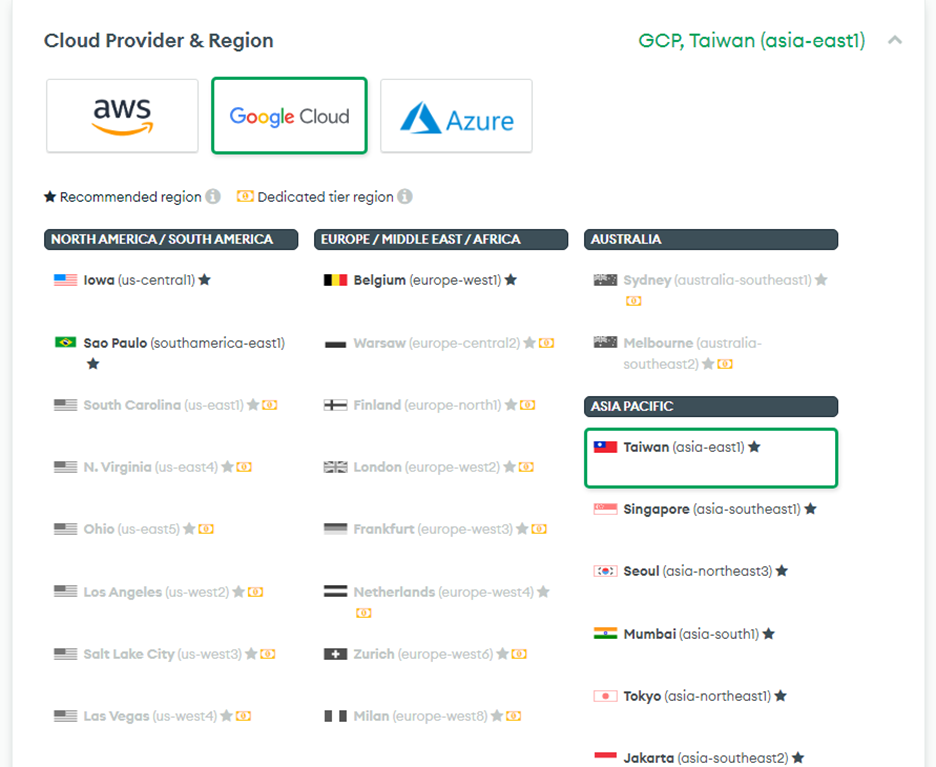
2. Next, you will have to pick the cloud provider and region that matches the services you need and the location best suited to your development pipeline. MongoDB Atlas automatically suggests recommended regions based on your IP address, but you can still pick yourself.
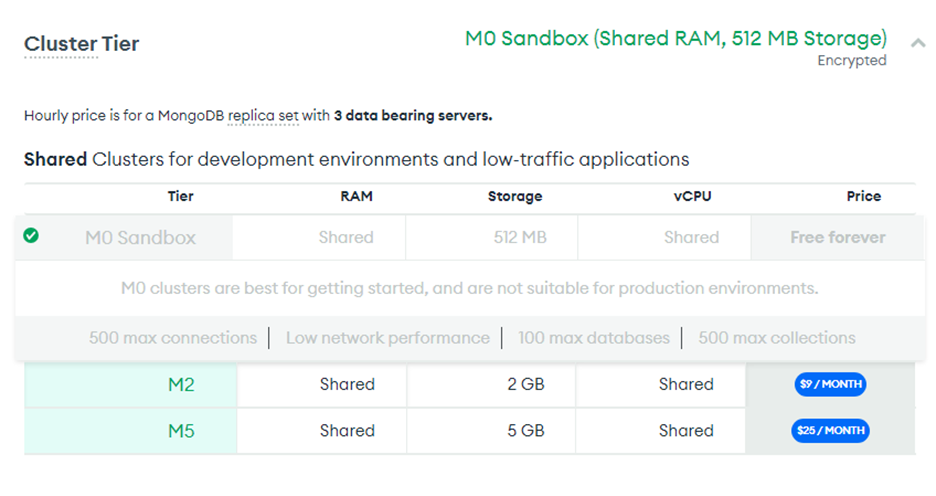
3. Now, you must pick your cluster tier. This will determine how much RAM, storage, and virtual CPU power you can use within your development environment. Different options will also have their own pricing. After tweaking your preferences, you simply have to click “Create Cluster” and you’re good to go.
4. Once you’ve set up your cluster, you can now use your database as needed. You can add new data manually or import data from existing documents. Since MongoDB has a flexible schema, you are free to add and query data with more flexibility. Even if your data is unstructured, you should be able to set nodes, analyze and visualize data, make quick queries, and set up collections with ease.
5. Finally, you’ll want to consider the data formats that are compatible with this developer data platform. It primarily works with JSON and BSON, but you can also make use of Avro, Parquet, ORC, CSV, and TSV. If you ever need to convert JSON text to C# classes for different application integrations, you can boot up Visual Studio and easily do so as long as your .NET framework is at least version 4.5.