Apple unveiled the latest version of it's mobile operating system, iOS 10, at the WWDC in June 2016. The operating system has been in beta testing phase for a while, and rolled out officially to all users, on September 13th, i.e., yesterday.
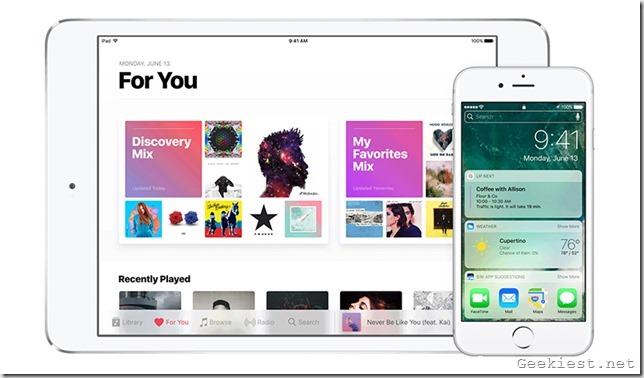
But it appears that Apple may have started on the wrong foot, as reports have emerged that the iOS 10 update bricks iPhones and iPads.
9to5Mac reports that many users have stated that their devices have been soft bricked after the update was downloaded, and even one of its writers ended up in a similar situation. And it wasn't before long, that Apple admitted to the error. In a statement released to BuzzFeed, the Cupertino company states the following:
We experienced a brief issue with the software update process, affecting a small number of users during the first hour of availability. The problem was quickly resolved and we apologize to those customers. Anyone who was affected should connect to iTunes to complete the update or contact AppleCare for help.
How to fix iPhone bricked while updating to iOS 10:
1. Plug your iPhone to your Mac or Windows computer.
2. Open the iTunes app.
3. Press and hold the Power and Home buttons for a few 10 seconds, to boot the device to recovery mode.

4. You should see an option to Restore or Update. Select update, and hopefully iTunes will try to reinstall iOS 10.
This won't erase your data.
If this fails the only option is to repeat steps 1 to 3 and then selecting Restore, but this will delete all your data.