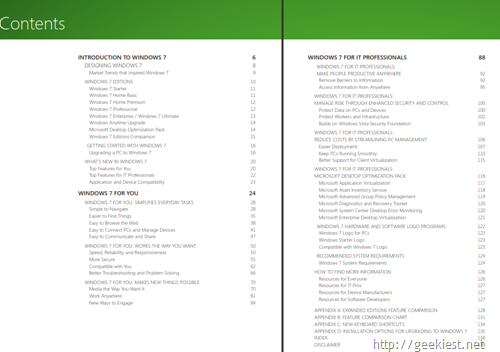
The Windows 7 Product Guide is a 140 page PDF document from Microsoft, it will provide a detailed look at the many new and improved features in Windows 7.
Contents
INTRODUCTION TO WINDOWS 7
DESIGNING WINDOWS 7
WINDOWS 7 EDITIONS
GETTING STARTED WITH WINDOWS 7
WINDOWS 7 FOR YOU
WINDOWS 7 FOR YOU: SIMPLIFIES EVERYDAY TASKS
WINDOWS 7 FOR YOU: WORKS THE WAY YOU WANT
WINDOWS 7 FOR YOU: MAKES NEW THINGS POSSIBLE
WINDOWS 7 FOR IT PROFESSIONALS
WINDOWS 7 FOR IT PROFESSIONALS: MAKE PEOPLE PRODUCTIVE ANYWHERE
WINDOWS 7 FOR IT PROFESSIONALS: MANAGE RISK THROUGH ENHANCED SECURITY AND CONTROL
WINDOWS 7 FOR IT PROFESSIONALS: REDUCE COSTS BY STREAMLINING PC MANAGEMENT
WINDOWS 7 FOR IT PROFESSIONALS: MICROSOFT DESKTOP OPTIMIZATION PACK
WINDOWS 7 HARDWARE AND SOFTWARE LOGO PROGRAMS
RECOMMENDED SYSTEM REQUIREMENTS
HOW TO FIND MORE INFORMATION
APPENDIX A: EXPANDED EDITIONS FEATURE COMPARISON
APPENDIX B: FEATURE COMPARISON CHART
APPENDIX C: NEW KEYBOARD SHORTCUTS
APPENDIX D: INSTALLATION OPTIONS FOR UPGRADING TO WINDOWS 7
The Windows 7 Product Guide provides a detailed look at the many new and improved features in Windows 7. The guide is designed as an accurate source of information that can help you to understand how Windows 7 Simplifies Everyday Tasks, Works the Way You Want, and Makes New Things Possible. The guide is also designed to provide IT Professionals with information about how to Make People Productive Anywhere, Manage Risk Through Enhanced Security and Control, and Reduce Costs by Streamlining PC Management. This is not a help and how to guide. Rather, it provides an overview of the many exciting features in Windows 7 and pointers to more information. The Windows 7 Product Guide is available in both XPS and PDF formats.
Read more and get it here (62.0 MB)