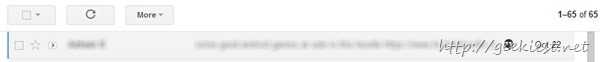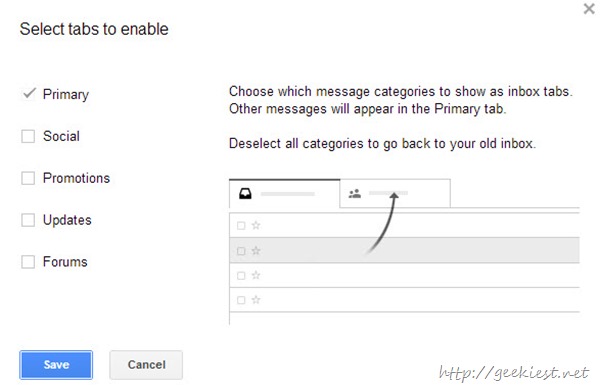
Gmail introduced tabs earlier. It have many issues like filtering problems, unread email count issues etc. So if you do not want the tabs in your inbox, here is how you can disable it(the same way you can enable it too if you want it back)
1. Select settings and choose “Configure inbox”
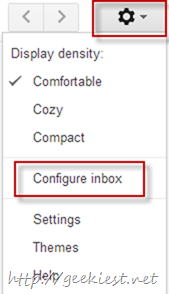
2. If you don’t want any tab uncheck all the checkboxes, (if you want tabs you can choose the specific item by selecting the check boxes)
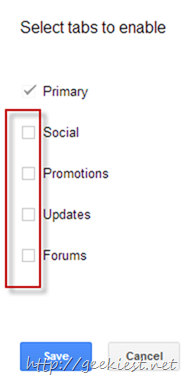
This will remove/Add tabs to your inbox. See the difference below
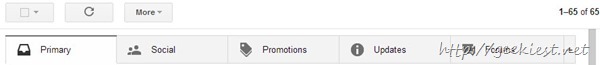
//