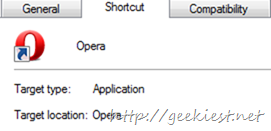
In my Windows 7 start menu opera shortcut was missing the icon. but when am taking the property of the shortcut it is showing the icon properly.
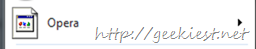
I rebuild the icon cache and that solved the issue

To rebuild Icon cache
1. Open elevated command prompt (type CMD on run, right click and choose Run as Administrator)
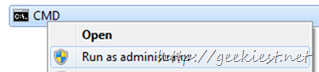
2. Save all your works, close all windows
3. Run all the following 4 commands
taskkill /IM explorer.exe /F
CD /d %userprofile%\AppData\Local
DEL IconCache.db /a
shutdown /r
First line will kill Explorer, third line will delete the icon cache and the fourth line will reboot your computer.
This will fix your issue.
Via Seven Forums, this article is having a batch file too, which will be easier to run.