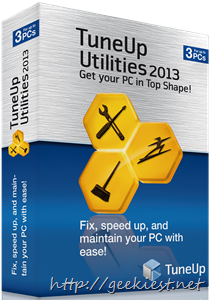
TuneUp Utilities 2013 is a cool cleaning and tuning tool which supports Windows 8 too. It is having a big list of handy tools which will help you to fine tune your windows computers.

While installing the new TuneUp Utilities 2013 we recommend you choose custom installation if you don’t want an AVG toolbar is installed on your system.
New features
1. TuneUp Browser cleaner - helps you to choose and clean the browser files such as cookies, temporary files etc.
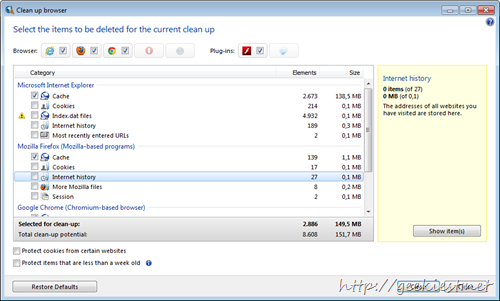
2.TuneUp Disk Cleaner - TuneUp Utilities 2013 removes unwanted data from more than 150 popular PC programs in just a few clicks.
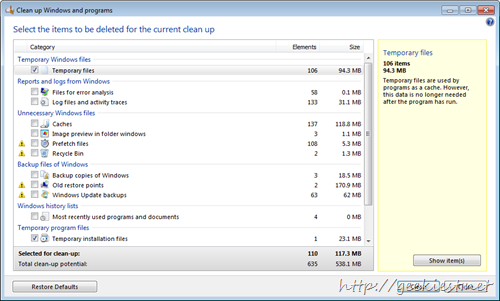
3. TuneUp Live Optimization - Automatically and intelligently limits the CPU usage of performance-hogging applications
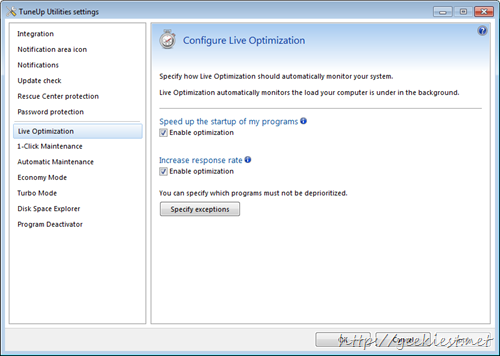
4. TuneUp Shortcut Cleaner - Finds and deletes old shortcuts and lists of recently used programs
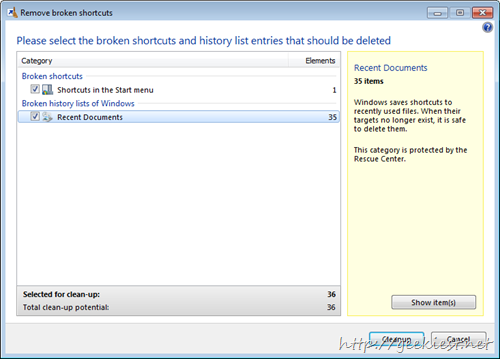
5. TuneUp Registry Cleaner - Cleans your Windows registry and solves problems with Windows® and third-party software
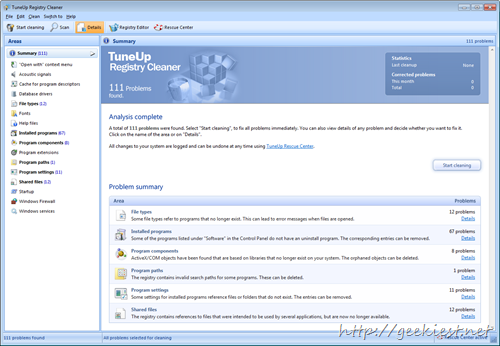
Other than these features TuneUp Utilities 2013 have
TuneUp Process Manager - displays all running processes (and even files currently in use) and helps you to identify resource-hungry applications more easily than ever.
TuneUp Program Deactivator - Helps you to deactivate a program, will not have to uninstall it.
TuneUp Economy Mode - improve battery life by reducing its energy consumption.
TuneUp Turbo Mode - Turns off over 70 invisible resource-hungry applications on your PC
TuneUp Startup Manager - Remove unwanted startup programs
TuneUp StartUp Optimizer - Reduces boot and shutdown times drastically
TuneUp Drive Defrag - Boosts disk performance by defragmenting it
TuneUp Uninstall Manager - Uninstall unnecessary or outdated software
TuneUp Disk Space Explorer - Find large files and folders, which you may delete to save space
TuneUp Undelete - Restore deleted file
TuneUp Shredder - Erases sensitive files safely and completely
TuneUp Performance Optimizer - Shows all performance recommendations for your PC
TuneUp Process Manager - Displays Details CPU utilization and memory usage and also Notifies you of resource-hungry applications using a heat map
TuneUp Repair Wizard - Fixes vulnerabilities, problems, and incorrect PC settings
TuneUp Disk Doctor - Check hard disk for errors
TuneUp Styler - Beautify your windows
TuneUp System Control - Customize Windows options and behaviors
Also it will help you to
Find bottlenecks on your PC
Display the optimization status of your PC
Most important feature is 1 Click Maintenance, using which you set your cleaning and tuning options and just one click will do all the jobs for you. This is a very handy option, you can set once and when ever you want to do the same a single click will do it.
In simple words this utility is having almost all the utilities a windows user needed to clean and fine tune a PC.
Read all the features here