
Do you own a Google plus page for your website and trouble to update it ? Here is a way to to automatically update your page from RSS feed of your website for free.
You can use HootSuite to automatically update your page from feed.
1. Create a HootSuite account
2. Click add a social network

3.Select Google plus and “Connect with Google+”
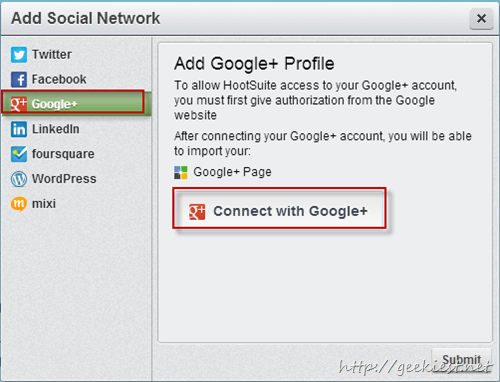
4. Give permissions to Hootsuite for accessing Google Plus details (read the permissions carefully)
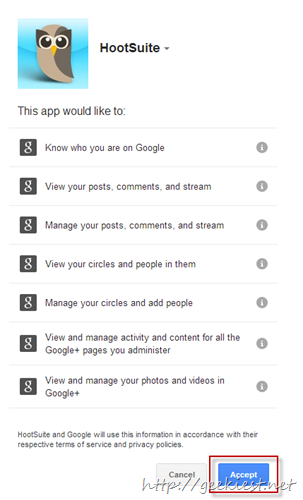
5. Select the pages you want to use by clicking the “+”
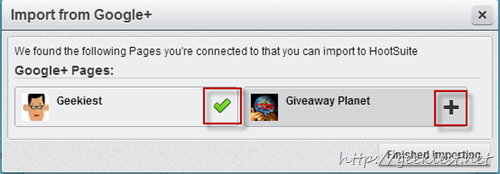
6. Now go to setting and select RSS/Atom
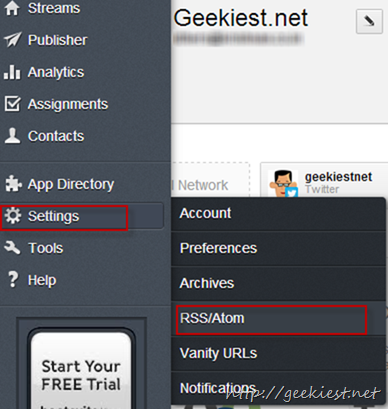
7. Next screen you can enter the values
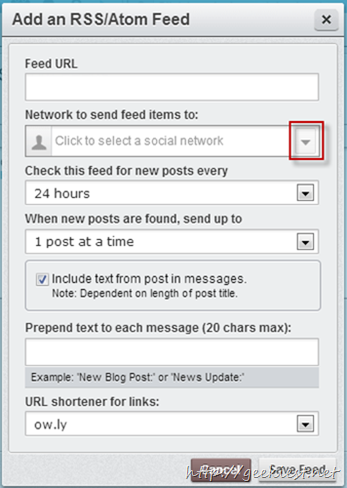
Fill the following
Your RSS feed URL
Select the Google plus page from the drop down
Set the duration for checking RSS feed (minimum is one hour)
Number of posts need to be processed at a time
Text from the post need to be added or not
Any custom text need to be added
URL shortening service to use
Click Save
That’s all you wanted to do.
The feeds are restricted to 2 for the free account.