Windows 10 release date is close, You can get a Free upgrade from your Windows 7 or Windows 8 to the latest operating system for FREE.
Today I noticed a small icon on the notification tray

Opening the window showed an option to register for the upgrade
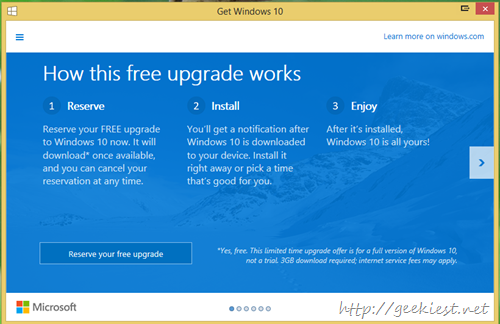
The screen says
Reserve your FREE upgrade to Windows 10, it will be downloaded once available, and you can cancel your reservation at anytime.
You will get a notification after Windows 10 is downloaded to your device. Install it right away or pick a time that’s good for you.
After installed Windows 10 is all yours.
You can Reserve the update by clicking the “Reserve your free upgrade” button.
The next screen shows an option to register for newsletter, and more than that it shows the release date on Windows 10, July 29, 2015
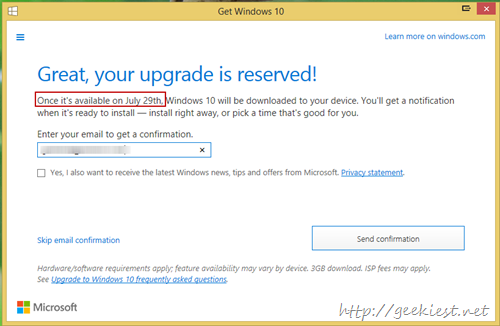
The update may not be available for all when released, but it will rool out to all users with in one or two days we believe.
The screen have few slides about the windows 10 features which you can see below
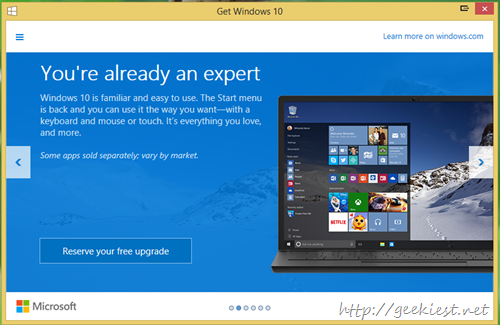
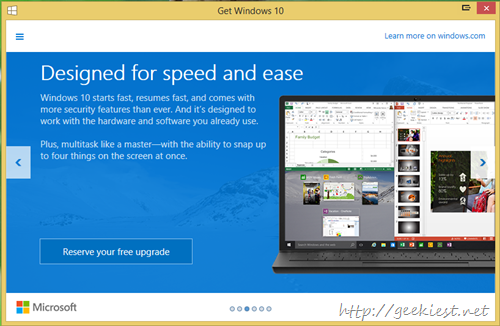
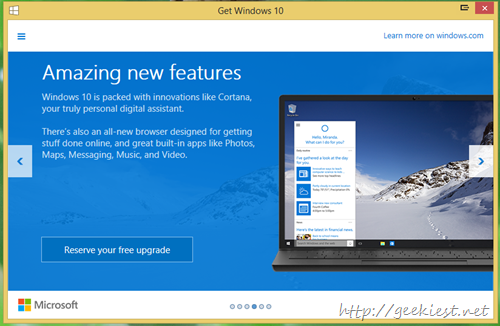

If the icon is not showing up on your PC, your Windows update may be turned off, so check for the latest Windows update from control panel.
Read more