
These two tips will allow you to Remove the close button on the tabs (can remove or move to the right most ) and to remove the scrolling of the tabs (arrows on the tab bar). Currently am using the 64 bit version of the Firefox named Minefield (4.0 beta 2) and these two tips works fine on them too. (it will work from version 2 onwards).
How to remove the close button from tabs
This will stop the accidental closing of a tab.
1. Open a tab and type "about:config" with out quotes
2. Click on "I'll be Careful, I promise" button
3. enter "browser.tabs.closebuttons" with out quotes on the filter field
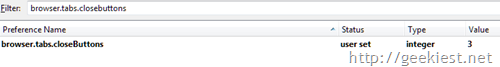
4. double click on the value (or right click => modify)
5. on the next box
value 1 - default- will show close button
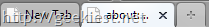
value 2 - will not show tab close button
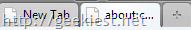
value 3 - will show the tab close button at the right side of the tab bar
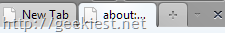
6. Click OK.
How to remove scrolling on tab bar

First two steps are same as previous one
1. Open a tab and type "about:config" with out quotes
2. Click on "I'll be Careful, I promise" button
3. enter "browser.tabs.tabMinWidth" with out quotes on the filter field
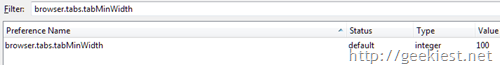
4. double click on the value (or right click => modify)
5. Change the value to 0
6. Click OK
7. Restart Firefox
