
When you are keeping your PC running and want to turn off your monitor, what normally people do is turning it off using the button on the monitor. What if you can just click on a short cut to turn off your monitors ? This article shows how you can do that.
How to turn of Monitor(s) with a click
First you need to have small utility named NirCmd. It is a FREE portable application with just 150KB of size. Download the application (it is zip file) and unzip it to a folder. This tool can do a lot of thins from command prompt. for exapmle
Open and close CD rom Drive
Speaks text which is on the clipboard
create a wav file with the content of a text file
Log off, Turn Off your computer
Put your computer in 'standby' mode
Restart your Apache server
Restart your IIS
Restart MySql
Open the desired Registry key/value in RegEdit
Open the Registry key that you copied to the clipboard in RegEdit.
Empty the recycle bin in all drives.
Clear the clipboard
and many more
You can see the features of this application from the home page of NirCmd
Works with Windows 9x/ME, Windows NT, Windows 2000, Windows XP, Windows Server 2003, Windows Vista, Windows Server 2008, Windows 7, Windows 8, and Windows 10.
32Bit and 64 Bit versions are available for download.
Now you need to create a shortcut on the desktop or where you need it. Right click and choose New=>Shortcut
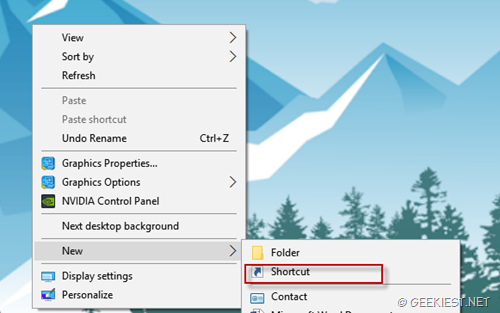
Type the path of the nircmd.exe (you can also use the browse button to find it) and add the following with it
monitor off
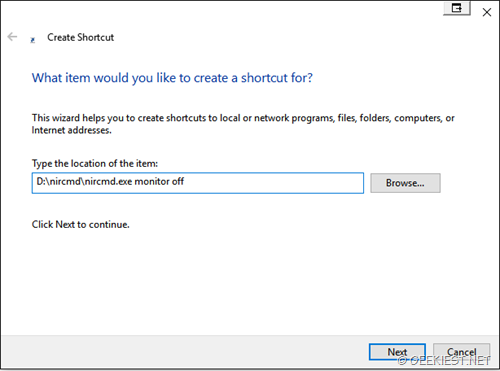
On the next screen name your shortcut (some thing like Turn Off Monitors). If you want you may change the icon of the shortcut from the properties.
Right click on the shortcut, select properties =? change icon and select one you like.
You can set a shortcut key too for this something like Shift+Ctrl+Q or what is easy for you. Make sure you keep the shortcut on the desktop to use the shortcut key.
Now double click on the shortcut or use the shortcut key to turn off your monitor. I have 3 monitors connected to my PC and I found this is very useful when I keep my PC running.
There are more utilities like this, if you know and want to share leave a comment.