
PUBG (PlayerUnknown's Battlegrounds ) is a famous online multiplayer battle game, which you can play on Mobile or PC. The PC version is available on Steam which will cost around INR 1000. If you want to play the PUBG Mobile on a large screen you can try the Emulators. I first tried to use normal Android Emulator (tried BlueStacks) and it was lagging. Jay suggested Tencent Gaming Buddy, It worked fine.
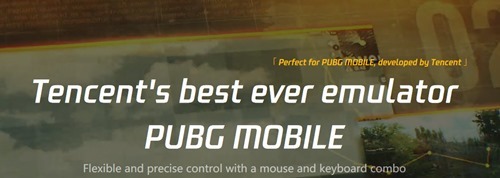
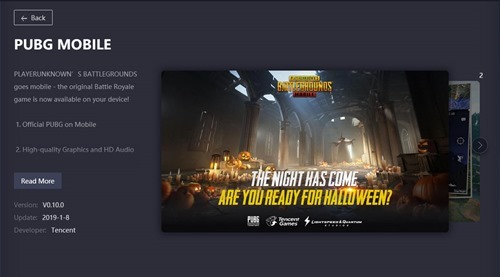
Tencent Gaming Buddy have more games it includes
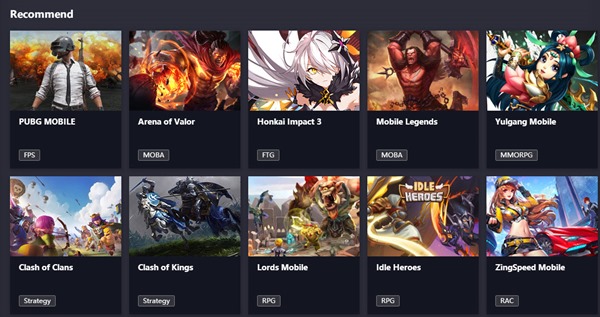
PUBG Mobile
Arena of Valor
Mobile Legends
Clash of Clans
Clash of Kings
Lords Mobile
Idle Heros
ZingSpeed Mobile
Honkai Impact 3
Yulgang Mobile
The Tencent Gaming Buddy installer can be downloaded from qq.com, the size of the installer is just 8.7 MB. After installation, open the application and choose your Game to install from Game center. It will download the corresponding game files. PUBG Mobile game download on Tencent Gaming Buddy will be of Size more than 1.5GB.
As you are using an Emulator your team and you will be connected to players who are using Emulators.

Installed games will be displayed in My game section, Just click Play.
Here are the PUBG Mobile Controls for the Tencent Gaming Buddy
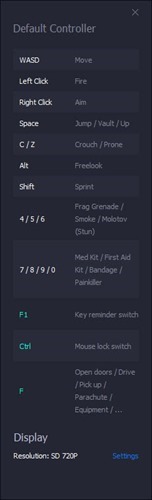
W – Forward
A – Left
S – Right
D – Backward
Left Mouse Click - Action (Fire, Punch)
Right Click – Aim
Space – Jump/Vault/Up
C – Crouch
Z – Prone
Alt – Freelook
Shift – Sprint
4 – Frag Grenade
5 – Smoke
6 – Molotov (Stun)
7 – Medical Kit
8 – First Aid
9 – Bandage
0 - Pain killer
Ctrl – Mouse Lock (toggle)
F – Open Doors, Pickup, Drive, Parachute, Equipment Etc.
If you forgot any key you can use F1 to open the key reminder.
If you want to uninstall a game from Tencent Gaming Buddy open the My Game
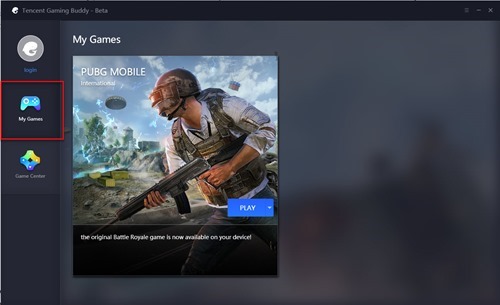
Select uninstall from the arrow mark close to play
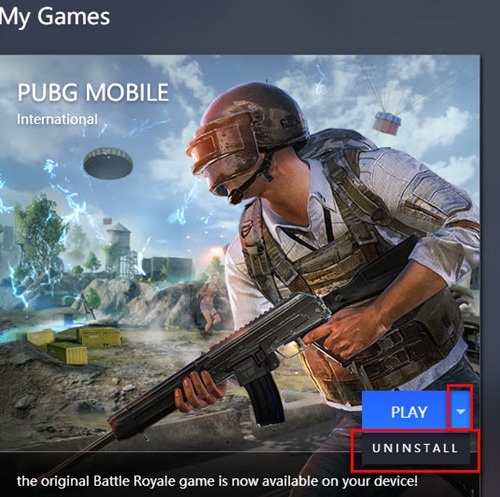
Thank you Jay.