Do you want to disable the Mouse wheel zoom (Ctrl+Mouse Wheel scroll) when you use Visual Studio ? Here is how to disable ctrl scroll zoom using Visual studio extensions
To add extensions go to Extensions => Manage Extensions (In Visual studio 2019, older versions it may be under the tools menu)
1. Click Online and search for Disable Mouse Wheel Zoom
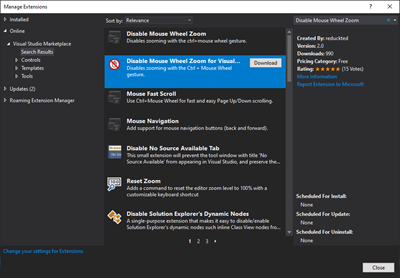
2. Click Download (Choose “Disable Mouse Wheel Zoom for Visual Studio 2019” if you are using Visual Studio 2019, otherwise you can try the other one)
3. After completing the the download close Visual Studio, this will show an installation screen for the extensions, Install it.
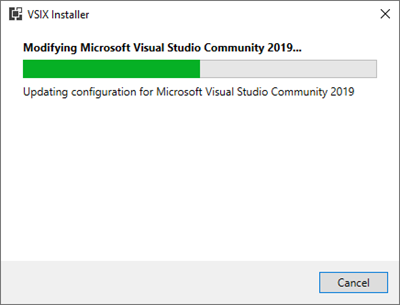
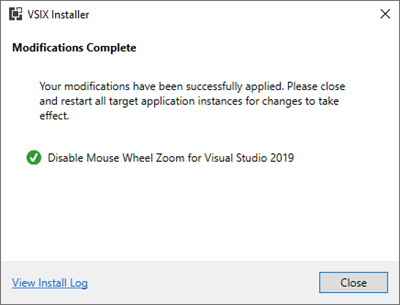
4. Open the Visual Studio you are ready to go.
You can install it directly (Not via Visual Studio Extension Menu) too.
1. Download the installer from the following links Disable Mouse Wheel Zoom for Visual Studio 2019 or Disable Mouse Wheel Zoom (v1.5 - VS2017 support, but dropped VS2010.)
2. Open it by double clicking (Make sure all Visual Studio Windows are closed)
3. Select Visual Studio Version, and Install it