Once in a while, we stumble across new updates for software we use.
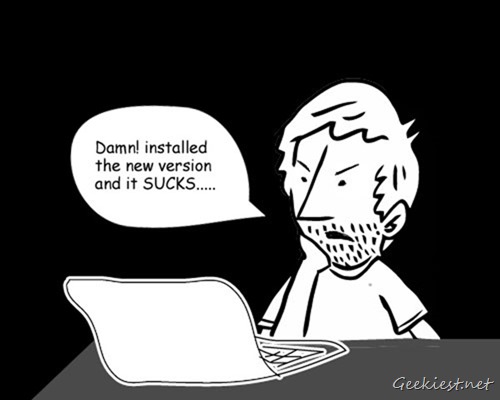
And more than often, we tend to get excited when it is a major release (v3 to v4, v4 to v5, etc)
Sometimes, things don’t work out like we expect them to. There are some rare cases when a developer stops developing the app, or a freeware application goes shareware, or cuts off features, or changes the UI into something you dislike, etc.,
It is in these times, that we wish, “Oh! Why did I update it? The older one was so good”. And that’s not where the misery ends, the problem is, there are chances that you do not have a copy of the older version of the software. And 99% of developers do not make older versions of their apps available for download.
How to download old version of software?
This is where the following websites come in handy: (some of them have Mac Apps too)
321Download (Last Freeware)
FileHippo (you have to manually browse for the app you want and select the version you want from the side bar on the right)
OldApps
OldVersion
OldWare
You can find hundreds or even thousands of apps being uploaded to these websites. Don’t worry, they are all legally free.
Of course, there no guarantee you will find the software you look for at these websites, which is why it would be a good practice to start saving back up copies of your application installers and portable zips, on an external hard drive or a cloud storage account.
via
Update:
We have removed the link to FileHippo, as they are now bundling their so called “Download Manager” with every download. Thanks to hoonkid04 to bringing this to our attention.
I tried to download an application from the said site, and ESET Antivirus identified it as a PUP (Potentially Unwanted Program).