
When you create a new project or opening a project or solution the default folder it will display will be under My Documents in the system drive. So if you are a person who saves all the projects to a different folder (can be in a different drive too)like me (I keep my project files in a separate drive and folder for easy management), you can change it to your favorite folder from the Visual Studio 2017 options.
In Visual Studio 2017 the default folder location can be set under
Tools => Options
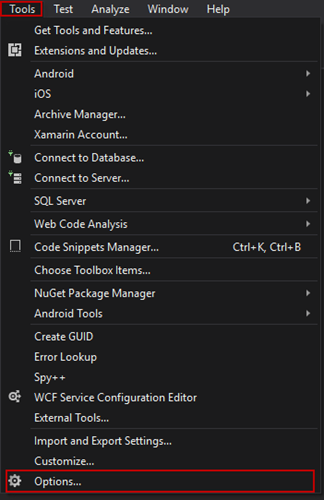
Projects and Solutions => Locations
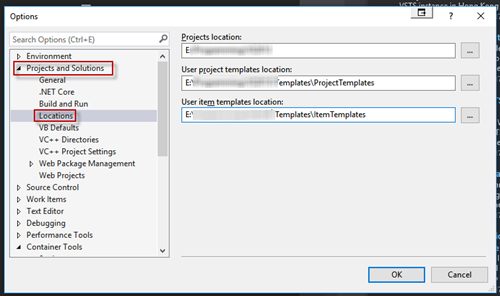
Change the folder paths for Project Locations, User project template location and user item template location to your preferred folders.
Earlier versions of Visual Studio the the default folder option was
Tools > Options > Projects and Solutions > General > "Projects location" .
Now it is moved from General to Locations.