
Amazon echo is a voice activated smart speaker which used the Amazon Alexa voice assistant. This device can do a lot of things like reading audio books, report traffic and weather, play music from Pandora, spotify and many more. Amazon released a step by step instruction on how to create a Echo like device using Raspberry Pi and a normal speaker. The open source project is published on the github. Remember it does not have all the features of Amazon Echo, but it will be a voice activated smart speaker.
The guide is really a detailed one , which can be used by a beginner. There are 10 sections for the tutorial
Booting up the Raspberry Pi
Installing utilities & dependencies
Getting started with Alexa Voice Service
Generate self-signed certificates.
Install the dependencies
Enable Security Profile
Updating the config files
Run the server
Start the client
Obtain Authorization from Login with Amazon
The hardware requirements are
Raspberry Pi 2 (Model B) or Raspberry Pi 3
Micro USB power cable
Micro SD card
Ethernet cable
USB 2.0 Mini Microphone
USB Keyboard & Mouse,
external HDMI Monitor
WiFi Wireless Adapter (optional, Raspberry Pi 3 have Integrated 802.11n wireless LAN and Bluetooth 4.1)
You need to have a basic idea about programming and shell.
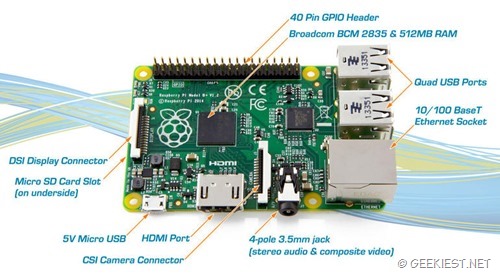
Here is the link to the guide
The guide is written for the Raspberry Pi 2 but the same will work the the latest Raspberry Pi 3 model.