
If you have a blog and a facebook Community Page, you may be looking for an option to update the Community Pages automatically with the blog posts. RSS Graffiti is a cool facebook application which can do this for you.
RssGraffitti can also update your twitter and bit.ly URl shortening URLs also to facebook. You can check the application settings to Add Twitter and Bit.ly accounts.
1. Login to your facebook account.
2. go to RSS Graffiti page here
3. Click " Click HERE to authorize RSS Graffiti" button give permission and click "Allow" on the next page
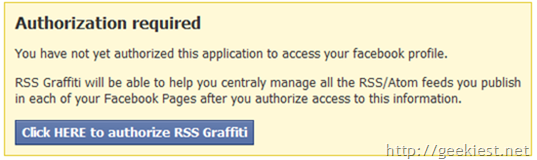
4 . Click on the Fan page on the left side
![Automatically Update Facebook Community Page with your blog posts[6] Automatically Update Facebook Community Page with your blog posts[6]](http://geekiest.net/image.axd?picture=Automatically%20Update%20Facebook%20Community%20Page%20with%20your%20blog%20posts%5B6%5D.png)
5. Click "Add feed"
![Automatically Update Facebook Community Page with your blog posts[4] Automatically Update Facebook Community Page with your blog posts[4]](http://geekiest.net/image.axd?picture=Automatically%20Update%20Facebook%20Community%20Page%20with%20your%20blog%20posts%5B4%5D.png)
6. Enter the details
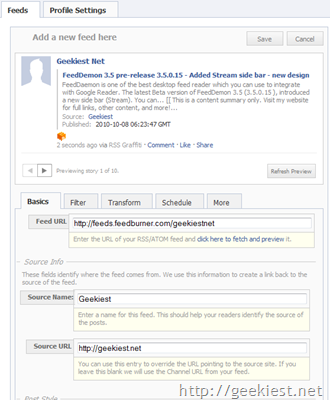
7. Check and correct the Filter and Schedule tabs
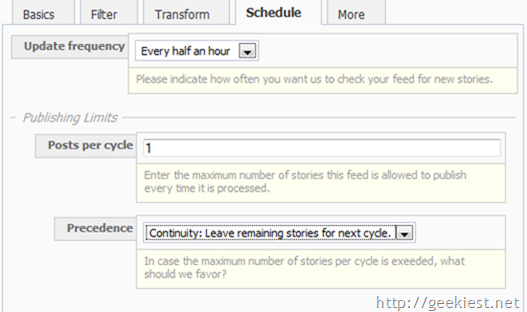
8. Click Save
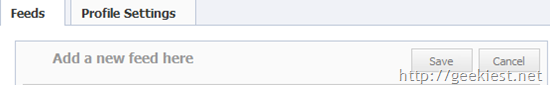
10. Click "Click HERE to add RSS graffiti to this Fan Page" and on the next screen Click Add Rss Graffiti
![Automatically Update Facebook Community Page with your blog posts[8] Automatically Update Facebook Community Page with your blog posts[8]](http://geekiest.net/image.axd?picture=Automatically%20Update%20Facebook%20Community%20Page%20with%20your%20blog%20posts%5B8%5D.png)
![Automatically Update Facebook Community Page with your blog posts[10] Automatically Update Facebook Community Page with your blog posts[10]](http://geekiest.net/image.axd?picture=Automatically%20Update%20Facebook%20Community%20Page%20with%20your%20blog%20posts%5B10%5D.png)
11. Click "Click to Authorize" and "Allow" on the next screen
![Automatically Update Facebook Community Page with your blog posts[12] Automatically Update Facebook Community Page with your blog posts[12]](http://geekiest.net/image.axd?picture=Automatically%20Update%20Facebook%20Community%20Page%20with%20your%20blog%20posts%5B12%5D.png)
12. You can edit "Fan page settings" by clicking Edit on the "Fan Page Settings" tab