I was trying to root my Samsung Galaxy A5 6 (SM-A510FD) (Samsung Galaxy A5 2016) and faced some issues so thought of sharing it.
DISCLAIMER:
Geekiest and the author are not responsible for any damage or data loss you incur. Proceed at your own risk.
Always take a backup of your data and save it to your SD card, or your PC.
To Root your device you need to download the TWRP, ODIN and the latest SuperSU binary file. If you are one using Samsung Galaxy A5 , you can get all the required files from this link.
1. Open Odin
2. Switch off your phone
3. Press Volume down+ Power + home button and press volume Up when asked
4. If the screen shows something like Custom binary(Boot) Blocked by FRP Lock like below read “How to disable Custom binary(Boot) Blocked by FRP Lock” written below
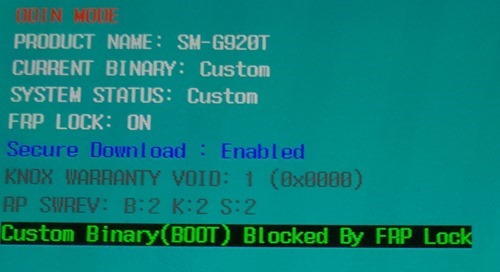
5. Connect the phone to the computer
6. Select the TWRP file in the AP section of the ODIN
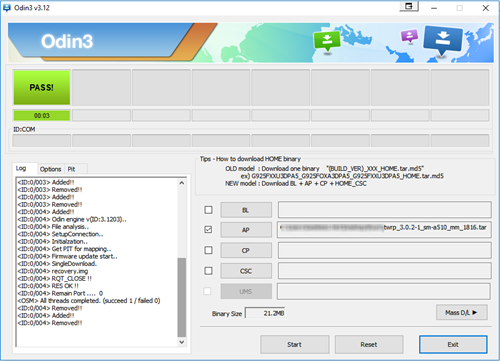
7. Under the option tab uncheck the auto reboot option
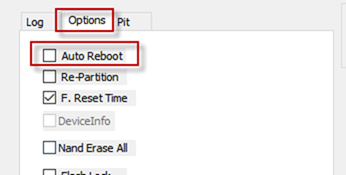
8. Click Start
9. After the process is success, use Volume down+Power+Home button to turn off the system and when the screen goes of Press Volume Up+Power+Home button to go to TWRP recovery.
How to disable Custom binary(Boot) Blocked by FRP Lock
The font it is written is a bit confusing , many people are reading it as FAP lock instead of FRP lock.
1. Open settings and go to developer options. If you have not enabled Developer options on your device Settings => About device =>Software Info and tap 7 times on the Build number to enable it.
2. Enable the OEM unlock
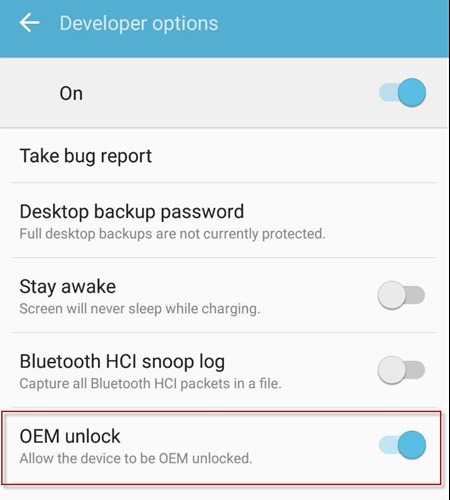
Remember rooting a phone will void your warranty