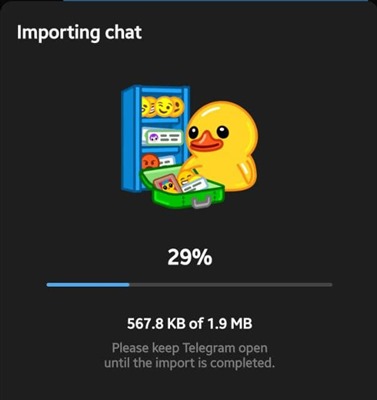
Are you planning to switch from WhatsApp to Telegram, but concerned about your chat history in WhatsApp, Telegram provides an option to import your WhatsApp chat history (Line and KakaoTalk too) to Telegram. You can use this for Groups and Individual Chats.
So Here is how you can Export your WhatsApp Chat History to Telegram
To move a chat from WhatsApp on iOS,
open the Contact Info or Group Info page in WhatsApp, tap Export Chat, then choose Telegram in the Share menu.
On Android
open a WhatsApp chat, tap ⋮ > More > Export Chat, then choose Telegram in the Share menu:
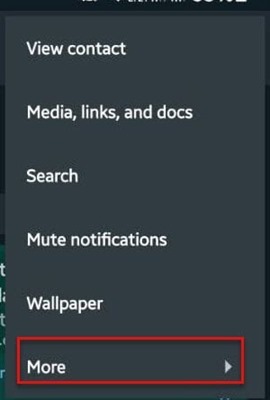
Export Chat
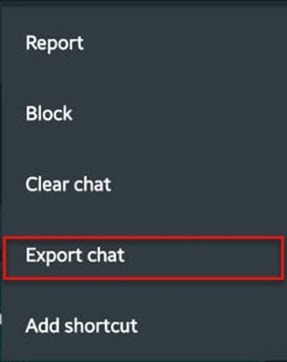
Even though the you choose Include media, while importing Telegram will omit media.
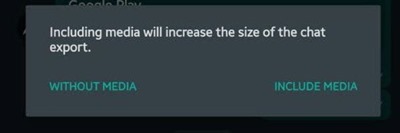
choose Telegram in the Share menu
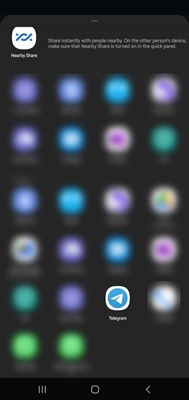
Choose the individual or Group chat where you want to import the chat
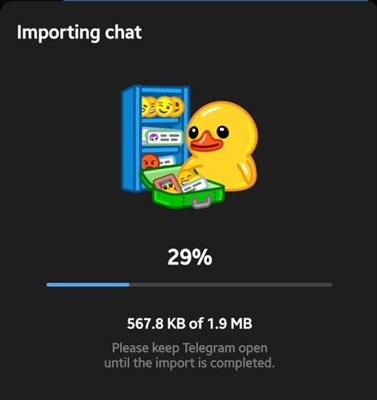
From Durov
Nothing like this has ever been made possible by a major app, and our team had to implement some serious magic to make it work. We are happy with the result: moving messages to Telegram allows people to save disk space and stop worrying about third-party backups or changing devices.
The feature currently imports messages to the end of the target Telegram conversation, but retains the original timestamps of messages. Some folks have been asking whether we can mix the existing messages in a Telegram chat with the imported messages in one unified timeline. This should be possible if the target chat (where you import messages to) has fewer than 100 messages, so we’ve started to work on that.
Read More