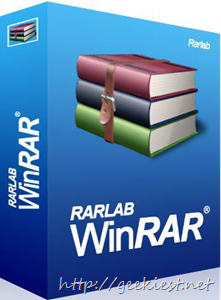
WinRAR an ultimate compression utility which can handle almost all popular archive formats like Zip, RAR, CAB, ARJ, LZH, TAR, GZ, ACE, UUE, BZ2, JAR, ISO, 7Z, Z,XZ. WinRAR also have a very user friendly interface and also the speed to compression and decompression is really fast.
The three archive formats supported by WinRAR are RAR, RAR5, ZIP. The old versions of WinRAR will not be able to decompress the RAR5 format.
WinRAR is a 32-bit/64-bit Windows version of RAR Archiver, the powerful archiver and archive manager. Main features are very strong general and multimedia compression, solid compression, archive protection from damage, processing of ZIP and other non-RAR archives, scanning archives for viruses, programmable self-extracting archives(SFX), NTFS and Unicode support, strong AES encryption, support of multivolume archives and multithread support.
There are some other options which may come handy on the archive options.
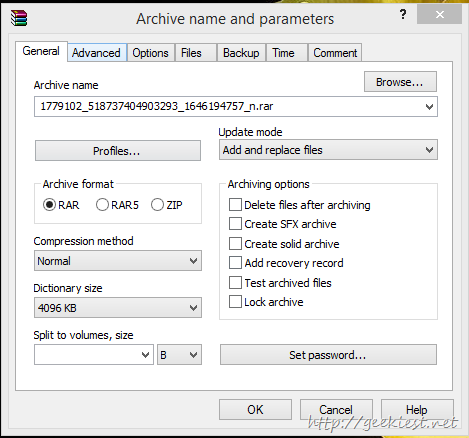
Compression Method – Choose from 6 types. You may choose the fastest for best speed and “Best” for the best compression.
Split to volumes - Split the files in to small files of specific size so that you can send/store
Test the archive file
Password protect the archive
You can choose the delete files after archiving option to delete it, but as you may know the deleted files can be recovered later. So if you are deleting some files which should not be recovered, enable Wipe files under “options”. This will overwrite the file content with zeros which will make the file recovery impossible.
Creating profiles for different needs can save a lot of time. You can either save the current settings as a profile or use the previously created profiles.
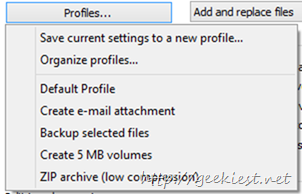
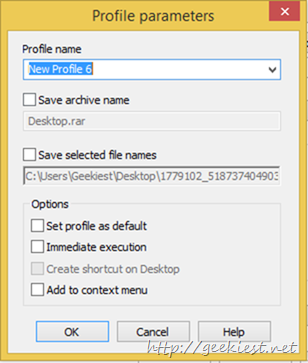
The chances of getting the archives corrupted are high. WinRAR is offering an option to protect archive from damages. You need to add "Add recovery record" from the options to enable this. We prefer to add this on every archive and make this a default option on the current profile.
The size of a RAR or ZIP archive, as well as the size of any single file within a RAR archive, is limited to 8,589,934,591 GB (9,223,372,036,854,775,807 bytes), and to create archives larger than 4 GB, you need to use NTFS, as older file systems do not support such large files.
To compress/Decompress a file or folder you can do this directly from the context menu.
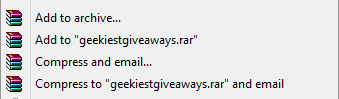
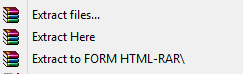
You can customize this on the settings
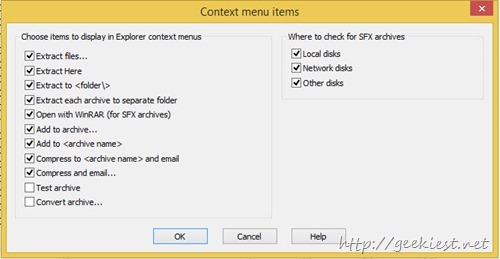
Don’t you like the default theme of the WinRAR ? you can download themes from here. there are many available here is one sample
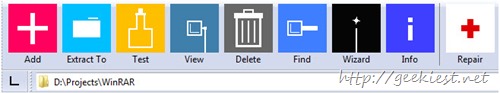
What is New in WinRAR 5
New Archive format RAR 5
Supports XZ archive extraction
Maximum path length for files in RAR and ZIP archives is increased up to 2048 characters.
Read more here
Features
Supports files and archives up to 8,589 billion gigabytes in size
Ability to create self extracting and multivolume archives
Reconstruct even physically damaged archives
Multi language support
Supports 32 bit and 64 bit versions
Compression profiles
Lock Archive (Prevent accidental modification)
Repair archive
Convert archives
Password protection
Screen Shots
General options
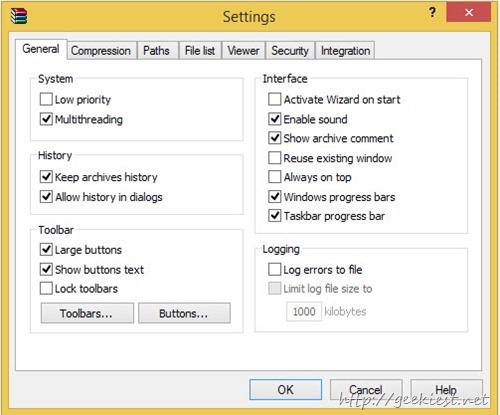
Advanced compression

Anti virus scanning (You need to have an anti-virus installed)

File association
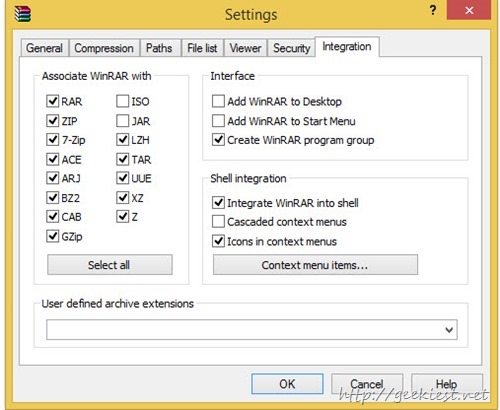
Open files with out extracting
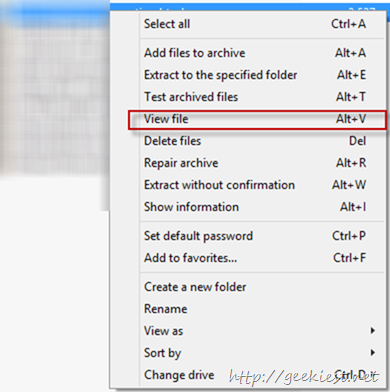
Set the viewer option on settings
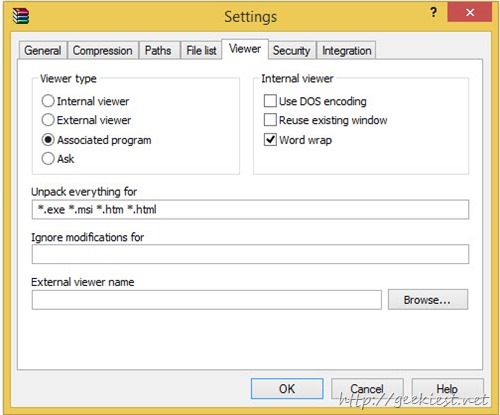
Am a big fan of WinRAR and using this product always for the archive options.
Read more about the RAR archivers or WinRAR
We have 5 full version licenses of WinRAR 5.01 (these are version limited licenses for the latest version WinRAR 5.0x, which are not upgradable to future versions but work lifetime). Before participating on the giveaway, please check our currently active giveaways. Did you missed something ?