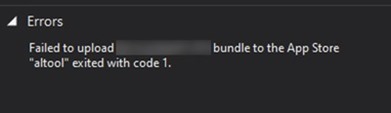
When trying to publish an Xamarin form Cross platform application to Apple Store I was constantly receiving and error
Publishing project 'PROJECT NAME' completed with errors. App store bundle validation failed for archive altool exited with code 1
Fix
When the Visual studio try to publish it to Apple store it will ask for a user name and password. I was providing my Apple store username and password. You need to give the apple store username but password you need to provide is an App specific password which you can create from your account page. App specific passwords are used to login for third party apps to apple store.
How to create an App specific Password
Login to your Account page, Under security section you can find an option to generate app specific password. Enter a password label and it will generate a password for you.

Few other fixes I did while Archiving are listed below
1. Open info.plist and Make sure you have Version specified
2. If you are using Nuget packages, update them to the latest compatible version
3. Clean solution and rebuild