
Here is a simple but handy application for the Microsoft Windows 10 users from “The Windows Club”. This portable application can help you to uninstall the preinstalled applications from the Windows 10. The apps are
3D Builder
Alarms
Calculator
Camera
Film & TV
Get Office
Get Skype
Get Started
Mail and Calendar
Maps
Money
Music
News
OneNote
People
Phone Companion
Photos
Solitaire
Sports
Store
Voice Recorder
Weather
Xbox
Open the application, select the application you want to uninstall and click the “Yes” button on the confirmation message.

To Re-install
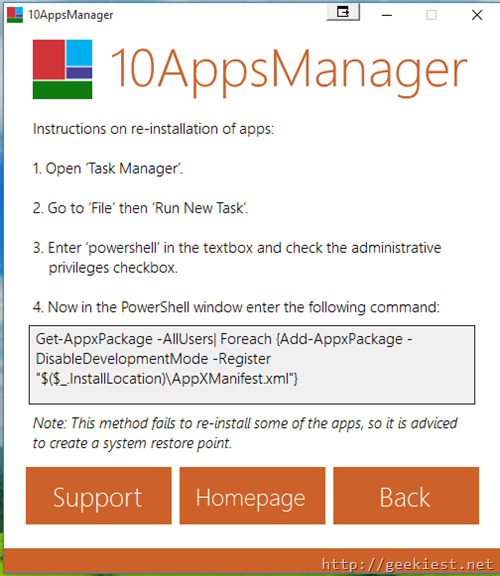
it suggest to run
Get-AppxPackage -AllUsers| Foreach {Add-AppxPackage -DisableDevelopmentMode -Register "$($_.InstallLocation)\AppXManifest.xml"}
on a PowerShell with administrator privilege.
You can get this application from this page
It is always recommended to create a system restore point before making any changes to your system. The publisher or the author assumes no liability for damages, direct or consequential, which may result from the use of this freeware.