Q: Why do you want to lock your keyboard and mouse functions?
A: What will happen if someone make changes on your important work on your PC while you are away from it for sometime? (!)
The softwares introduced below give solution to the above question. They are easy-to-use free softwares that will lock your Keyboard and Mouse functions rather than locking up you Windows with password protection.
KeyboardLock
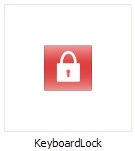
It's a simple tool that locks your keyboard and mouse by entering a phrase, and then unlock it by entering a different one.
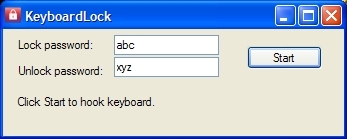
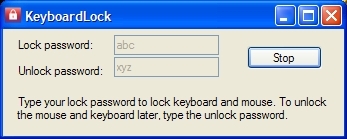
Read more and download
[Via TechnoBuzz.net]
Kid-Key-Lock
It is another program that can lock specific keyboard and mouse functions. It locks mouse and keyboard seperately with additional button behaviour locking function and special key locking options.


Read more at here and download
[Via TheWindowsClub]