So you got an SMS which said the following: Dear customer,your txn at POS 12345678 declined as the account is inoperative or locked. Please contact your branch for resolution.
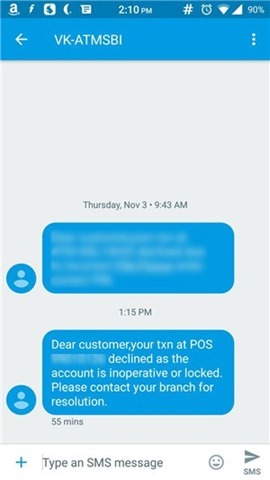
Don’t panic, this is a very common issue.
You will get an SMS like this even if you have been using the account regularly. Why did I get the message then? It’s simple. Either you may not have used the card for online transactions for a long time, or in my case completely random. I actually use my card regularly, to order food, online shopping perform recharges, buy games, apps, etc.
Naturally, I was pretty annoyed when I tried to place an order and got the above SMS from VK-ATMSBI. When I used net banking, with the same account, the order went through. The issue was clearly with the card. So, I rang up the toll free SBI Customer care number (IVR option 1 for English, 1 for Account Related Services, and then 9 to speak to a customer care agent). The person told me that the account is in perfect condition, but the card may have been deactivated for Ecommerce transactions. I am not actually sure what triggered the safety though, but I did follow the advice to fix it.
How to fix SBI transaction declined as the account is inoperative or locked issue
All you have to do is send an SMS to reactivate your SBI debit catd for online transactions. To do so, send the following message to SBI. (Proof that it is an official State Bank of India number).
SMS “SWON <space> ECOM <space> xxxx” to 09223966666, where xxxx is the last four digits of card.
For example: SWON ECOM 1234
You have to send the SMS from the registered mobile number, tied to your SBI account. After doing so, you will get an SMS confiimation like the one in the screenshot below, which says that the request is proecessed successfully.
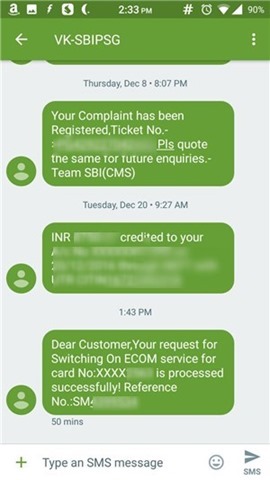
The fix is actually one of the SBI Quick – MISSED CALL BANKING services.