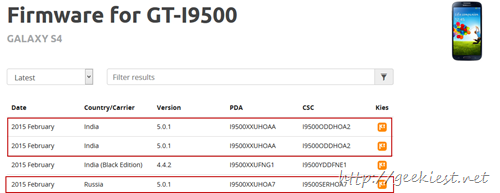
Samsung Galaxy S4 (GT-I9500) is getting Android 5.0.1 Lollipop updates on many countries. The firmware rolled out in Russia (in February) first and later (after a week) India also received the update. If you own a Samsung Galaxy S4 GT-I9500 you can upgrade it to Lollipop. Would you like to see Lollipop on the S4 ? check the video below
To get the update install the latest Samsung Kies on your computer and connect your phone to computer using USB cable. Kies will show you the available updates and you can update it.
If you don’t want to install via Kies or if the Kies do not show the updates, you may try the following
1. Download Odin 3.10 from here
2. Download firmware from SamMobile
3. Extract firmware , boot your mobile on flash mode (when mobile is off hold volume down + home + power button together to enter flash mod)
4. run Odin 3.10 and load extracted files
5. Click start , wait to complete the process and phone will reboot
That’s all. please leave you comment on the update and how you feel after the upgrade.