
PDF element is an all in one PDF editor from Wondershare. In the past there were occasion when I wanted to edit a PDF document, and as you know that is not an easy task. This Wondershare PDF element, an all in one PDF editor is a wonderful product which can help you to
Create PDF files from Microsoft office documents such as Word, PowerPoint, Excel etc.
Edit PDF file contents
Combine PDF files
Convert PDF files to other file formats like docx, xlsx, ppt etc.

Let us have a look at the edit features of PDF element
You will be able to Add/edit /Delete text and Image
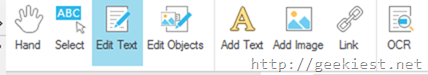
Annotate, highlight,
Add/Delete/Crop/Rotate/Split/Replace pages

Add watermark to PDF files to copyright it
Add header and footer, Change background of a PDF file etc.
Create/Fill PDF forms with controls like Text field, Check box, Combo box etc.
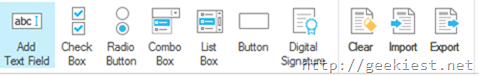
Converting PDF files to other file formats
Just open the PDF file and select the output format, it includes Word, Excel, PowerPoint, Image (GIF, JPG, BMP, TIFF,PNG) , Plain Text, EPUB, HTML and RTF.
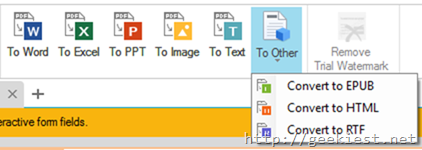
You can copyright protect your PDF files by adding watermark and also you can protect your PDF document by adding a password to it.

You can set two kind of passwords a document,
You will need a password to open the PDF document.
You can open the document (only if the above option is disabled), but to change the security settings of the file you will need password.
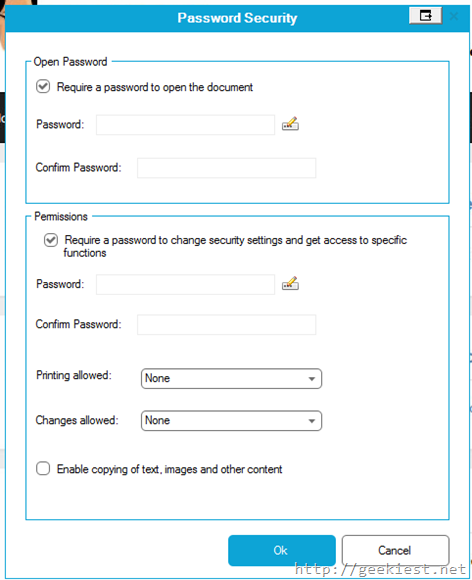
This application also includes an OCR element which can convert images to PDF files where you can edit the text content. This is a really cool feature which can convert an image content in to searchable, editable resizable. I just tried to convert an image which was a screenshot of a webpage, I must say that I am pretty impressed with the result (Even though it failed to recognize the “ and ‘). Multiple languages are selected by the OCR element.
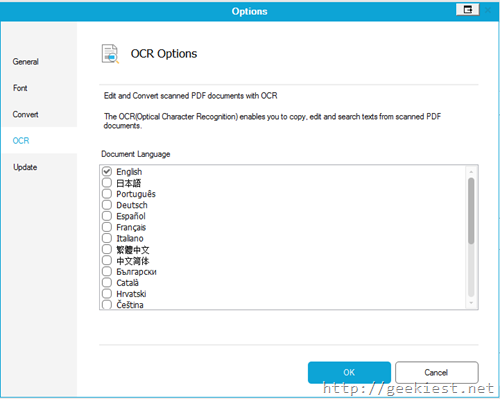
Here is a sample image and its output
Original Image
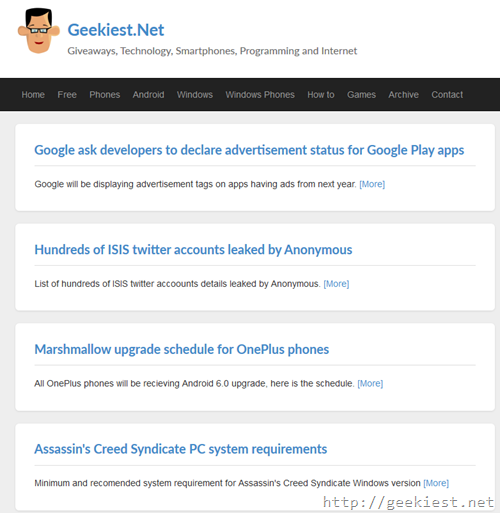
OCR Result
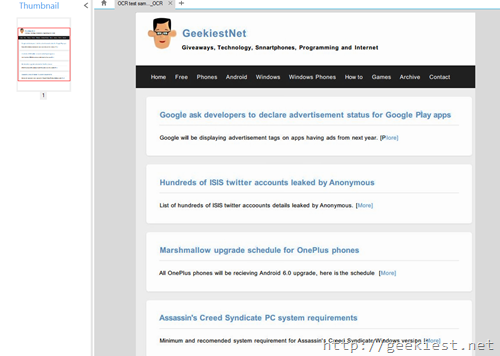
It is editable now. You can see the below screenshot where I edited the first post title.
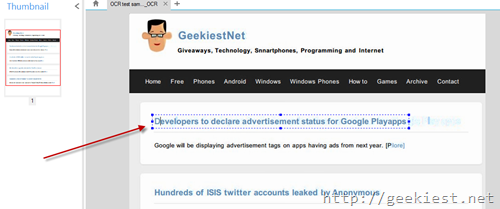
The OCR plug-in need to be downloaded and installed separately, you will also need to register this separately.
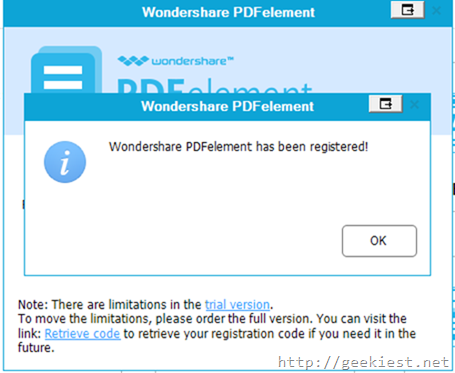
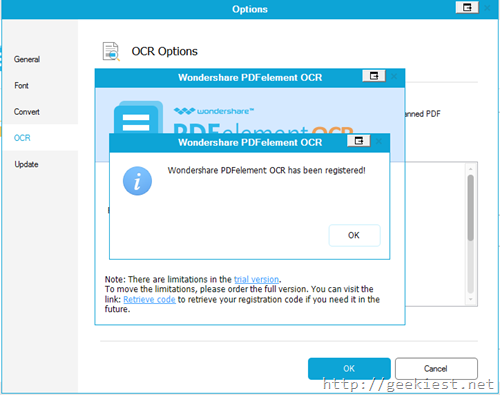
PDF element also allow you to digitally sign your documents. You can use the provided signatures or can create one.
This product is a paid one, you can get lifetime license of this application for just $69.95 and if you need OCR element too you can get it for an amount of $89.94. For schools, teachers and students this will be available for a discounted price (40% discount). You can download a trial version of the application for FREE, which will have the following limitations
watermark on your PDF files.
Convert up to 5 pages/half of the pages if the file has less than 5 pages.
No OCR function
System Requirements
For Windows Users:
Operating System: Windows 10/8.1/8/7/XP/Vista
Processor: 1Ghz Processor or above
RAM: 512MB RAM or above
Available Hard Drive Space: 500 MB or above
Watch youtube video tutorials here