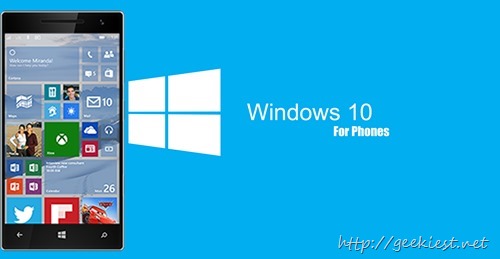
Microsoft yesterday announced the availability of the latest Windows 10 Mobile Insider Preview Build 10136 yesterday. If you are running Windows Phone 8.1 on your phone you can get this application directly. Here is how to get it Windows 10 Technical Preview for phones - How To install.
If you are running Previous preview build, you will not be able to update it to the latest one directly, you will have to roll back to Windows phone 8.1 first to get this. The process is easy and straight you can read more here How to go back to Windows Phone 8.1 from Windows 10 Mobile preview. After rolling back you will have install an update to windows phone 8.1 to get the Windows 10 preview build update.
If you plan to upgrade to this build there is one important notice from Microsoft
At the end of the upgrade the Lock screen will appear frozen without the date and time for up to 10 minutes. Please be patient and let it sit – eventually the date and time will appear and it will allow you to unlock your phone
The new features includes cosmetic changes such as fonts, icons, layout etc. Cortana the voice assistant got improved, adding features such as tracking flights and package, you can ask questions to weather, currency information, stock quotes and more. The camera and Photos app also got improvements.
The most interesting feature is that, if you have a large phone (5 inch or greater) you can enable the one hand use feature by pressing and holding the start button. Pressing it again will change it to the normal screen.


There are few known Issues for this build which you can read more about on the official announcement Read more