
You may know that Bing will display beautiful images on their home page. Now you can use those images on your Windows 10 lock screen. This will work on the Windows 8 too. You need to install the application named “Amazing Lock Screen” developed by SADev. This application is available on the Windows App store.
Amazing Lock Screen, After installing open it and set the lock screen .
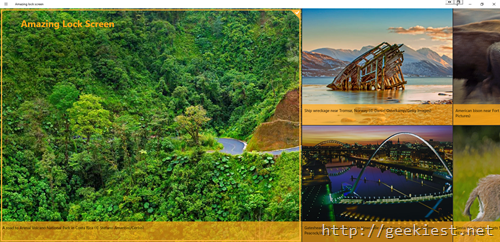
By selecting the Menu on the left top of the application, you can select settings
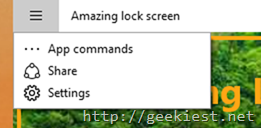
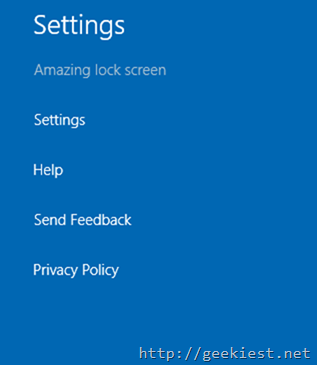
You will be able to set the Bing region from which you need to select the background image,
You may choose to toggle the following options
Download the image automatically
Change Lock screen background automatically
Download high definition image (turn it off if you worry about the bandwidth)
You can also set the update frequency, buy default it will be 240 minutes.
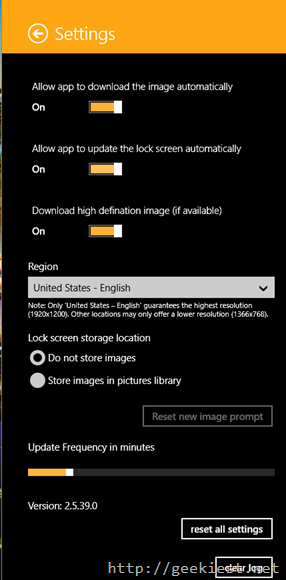
You can see the last 5 wallpapers in the live tile of the application and also Save the images locally for use as wallpapers.
You may also check this
Lockscreenify–Customize your Windows Lock Screen