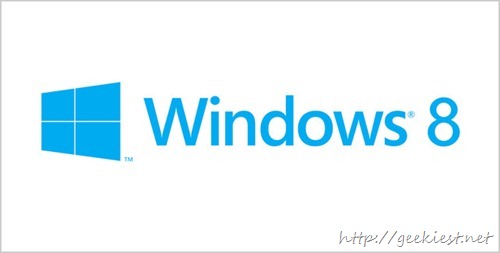
When trying to activate Windows 8, it showed an error saying “This product key didn't work. Please check it and try again”, It was a valid key received from Microsoft. After Some search I found that I will have to call Microsoft Customer care to solve this issue.
Then I found this article which solved my issue
Steps
You need to open a run box and type: "Regedit"
Then located this key:
HKEY_LOCAL_MACHINE/Software/Microsoft/Windows/CurrentVersion/Setup/OOBE/
And find the one called "MediaBootInstall".
Double click that and change it from a 1 to a 0.
Then open up cmd as an administrator
Type the command "slmgr /rearm"
You will get a restart your computer messge.
Restart
Then when your computer restarts you need to open a run box again and type "slui.exe 3"
Now enter your product key and activate :)