Today telegram released the Version 1.0 of its Desktop client with new features. It includes New material design, Themes, New animations, and also feature to share a link with others to invite to chat with you with out providing your phone number.

1. Create a username
From the settings menu, you can choose a new username and https://t.me/Username can be sent to any one having Telegram can use that link to connect with you and chat. You will no longer need to give your phone numbers to others to chat on Telegram.
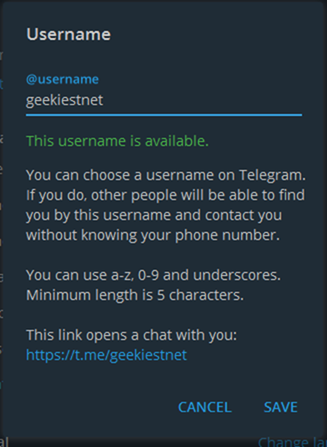
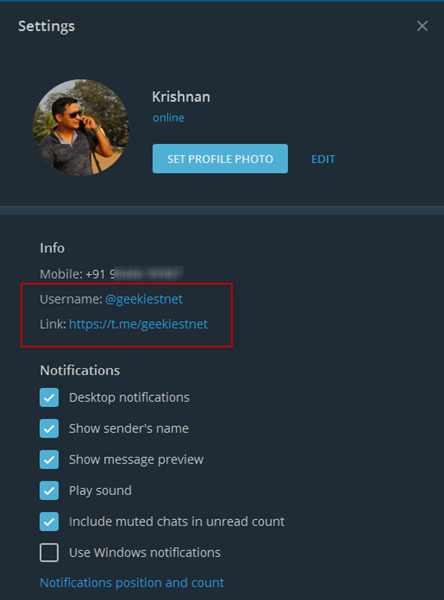
2. Themes
New desktop version have option for getting new themes. Company also says that they will provide tools to develop your own themes soon.
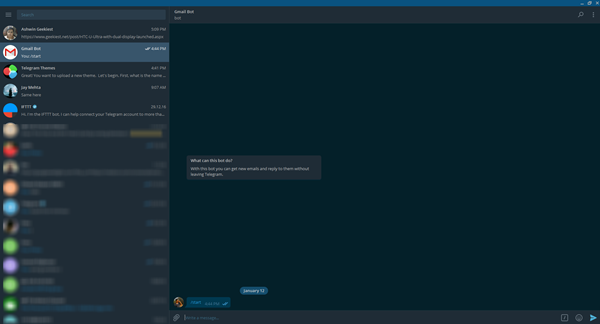
Under settings you will have an option to set the chat background. You can choose from telegram’s gallery or select a file from your desktop computer. If you want to go back to the default theme of telegram you will have go to Settings => Scroll down to Chat background section and click “use default color theme”.
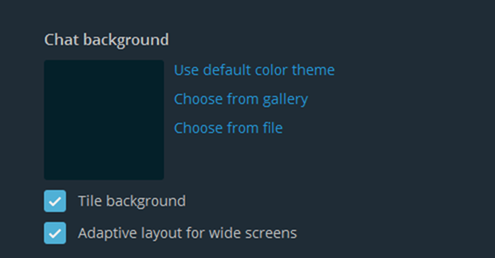
3. Pin important chats
You can pin your favorite chats to the top
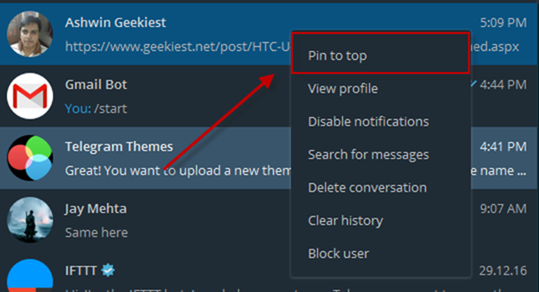
Here is the message got when I updated the Telegram Desktop version
Telegram Desktop was updated to version 1.0
— Fabulous new material-style design and animations.
— Support for custom themes! Check out some themes here: @TelegramThemes.
— Convenient tools for building your own themes coming soon.
— Delete messages for everyone. When you delete your messages in groups and one-on-one chats, you can now choose to delete them for everyone in the chat, not just yourself. This works only for recently sent messages (same as editing).
— Pin important chats to the top of the list so that you never miss a new message (right click on a chat, then choose 'Pin to top').
— Groups in common. A new option in your contacts' profiles that shows a list of all groups you share with that person.
Read more about this update: https://telegram.org/blog/desktop-1-0
Full version history is available here: https://desktop.telegram.org/changelog
Telegram is an Instant messaging application like WhatsApp. It have a desktop version and unlike WhatsApp it will work even your phone is not connected to the internet. Telegram is available for Android, iOS, Windows phones and also for PC, Mac and Linux operating systems. You can also access it via the web version too.