TouchType Ltd, the company behind the popular Android keyboard app SwiftKey, have released a note taking app for iOS devices.
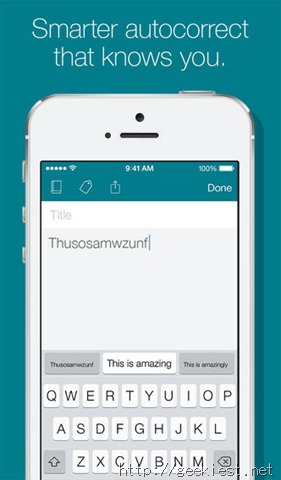
Because of iOS’ limitations regarding third party apps like keyboards, SwiftKey was not available for iOS devices.
But SwiftKey Note will use the mind reading magical predicting power of SwiftKey’s keyboard within the note taking app.
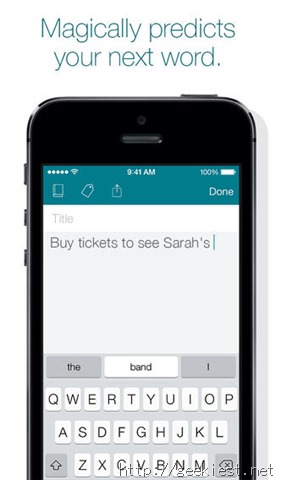
The keyboard will autocorrect words as you type, and offer next-word predictions based on your writing style. This is called Contextual prediction. The more you use the app, the better the predictions become.
SwiftKey Note also has a notebook to save all your notes, and you can enable Evernote sync to teach the app’s autocorrect how you write based on your archive, and also enable instant backup of all your notes to your Evernote account.
Similar to the Android keyboard, you can use up to three languages at a time for multilingual autocorrect and word suggestions. Currently the app supports typing in 5 languages: English, Spanish, French, German and Italian.
A list of the app’s features:
- Easy formatting - just swipe the word suggestion bar to the left to reveal options including Bold, Italic, Underline, Indent and Bullet Points
- Organize your thoughts: group related notes together in Notebooks
- Label and categorize your notes with tags for easy searching
- Share your notes with other apps using AirDrop, Messages, Mail or Copy To Clipboard
- Track your stats: get up to date analysis of your productivity including Efficiency, Keystrokes Saved, Typos Corrected, Words Predicted and Words Completed
- Easy Tutorial: A fun and engaging tutorial introduces new users to SwiftKey prediction technology
- Languages supported are: English (US), English (UK), Spanish (ES), Spanish (US), German, French (FR), French (CA), Italian.
SwiftKey Note should work all iOS devices running iOS 6 and above, but formatting is not currently supported on iOS6.
Download SwiftKey Note for free from the iTunes store.
You can watch tutorial videos on how to use the app here.