Back in December, we told you about a new browser that Microsoft is building for Windows 10, called Spartan.

Today, The Verge has shared some advanced features which the upcoming browser will have.
Spartan is reported to have stylus support for annotation of web pages. These annotations will be stored in Microsoft’s cloud storage service, OneDrive, and users will be able to share these annotations, and even post notes and share it with other users. Users will also be able to access the annotations on any browser, thanks to OneDrive integration.
The Redmond Company is also bringing voice commands to its new browser, using its digital assistant, Cortana. The integration of Cortana in the browser will allow users to get information about flights, hotel bookings, package tracking, and other information, right from the address bar. Cortana will also be available in new tabs in the browser, and is expected to replace the integration of Microsoft’s Bing search engine in the browser.
Spartan will also have tab grouping, which will provide a user friendly browsing experience devoid of endless tabs. The report also says that Spartan will have custom themes in the future.The browser will be available through the Windows Store for phones and tablets, unlike Internet Explorer which comes as a system app. It will also be available as a separate desktop application as well, although both versions will be sharing a similar User Interface.
Here are some leaked screenshots of Spartan, courtesy Neowin.
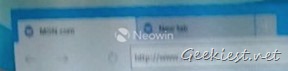
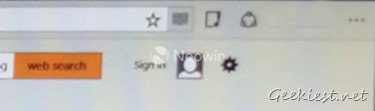
And since the pictures are blurry, they came up with a mockup image to show how it actually looks:
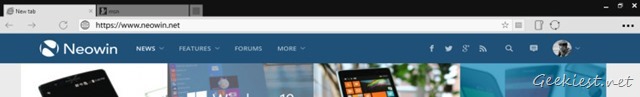
The images show “squared tabs”, with buttons for back, forward and refresh to the left of the address bar which also contains a bookmark star within the bar. It is very similar to Google Chrome’s UI. The button to the right of the star is for “reading mode”, and to the right of the address bar, you can see icons for Folder, and a circular Share icon similar to the one in Windows 8. The three horizontal dots at the far right are for accessing the browser’s settings.
Microsoft is rumored to unveil Spartan at its Windows 10 event scheduled for January 21st.
source 1 and 2