Dynamic Lock screen feature on Samsung Galaxy Note 10 and Samsung Galaxy Note 10 Plus allows see different Lock screen wallpapers.
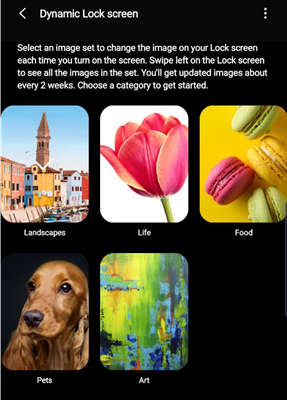
As of now there are 5 categories of images to choose from Landscapes, Life, Food, Pets, and Art. You will be allowed to set one category at a time. You may download all but can use only one at a time.
How to setup Dynamic Lock Screen on you phone ?
Go to Settings => Lock screen
Enable Dynamic Lock screen
Select the category
Every 2 Weeks time Samsung will update the Lock screen image pack.
If you open the settings (3 dots on the top right corner) you can choose whether to update the packages via mobile network or just via Wi-Fi. You may also disable updating the packages.
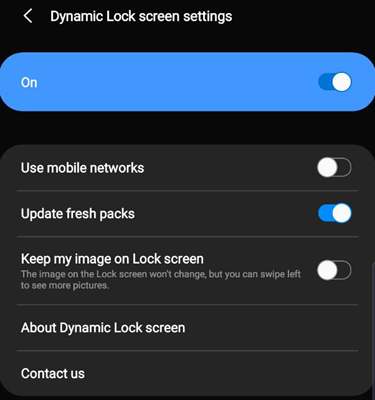
You can uninstall any fresh packs you downloaded from the menu on the top right
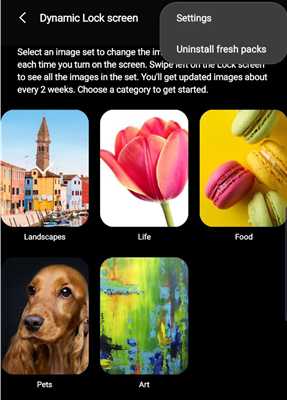
Few lock screen samples from different categories





If you swipe left to right on the lock screen you can view all the images on the currently activated Dynamic Lock Screen category.