Most PC users are concerned about their system’s security. Whether you spend time online or not, there are various ways one’s computer can be infected.

Yes its true, even if your computer is not connected to the Internet, there is a risk of PCs getting infected. Many people transfer data between computers, Flash drives, Portable hard drives, Memory cards, etc. And not all sources may be secure, so the risk of getting infected is pretty high.
Do you know that some users do not even have an Antivirus on their computer? or never update the Antivirus database? or run regular scans on their drives?
Shockingly, but not surprisingly, a lot of Antivirus program’s tend to miss a few spywares and malwares. So how can one can one reduce the risk of such things happening to their computer? Is there a foolproof way to ensure your system’s security? Well, I cannot say “yes there is a program which can make your computer 100% secure from infections”.
But I can definitely recommend using a good spyware scanner and remover, such as SUPERAntiSpyware.
The free version of SUPERAntiSpyware provides free database updates allowing you to manually scan your system for various threats and remove them.
Let’s take a closer look at it.
This is the main Interface of SAS.
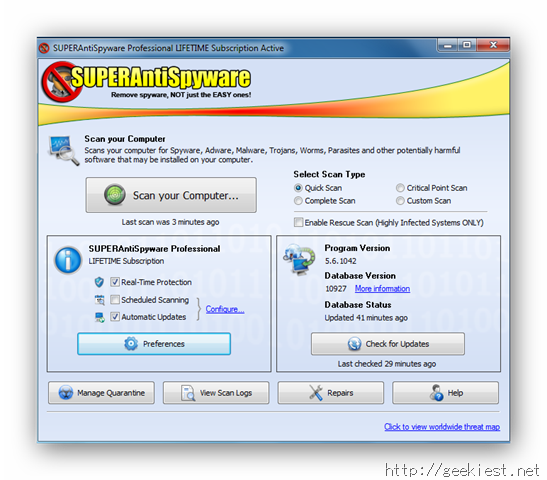
There are four scanning modes available in SAS.
1. Quick Scan
2. Critical Point Scan
3. Complete Scan
4. Custom Scan
There is an additional mode called Rescue scan, which will be useful in case of highly infected systems.
A Quick scan will only take a few minutes to complete. It scans the running processes, registry items, i.e known areas where potential spywares usually infect the system. I recommend running this once a day, maybe just before you turn off the computer, or after a browsing session.
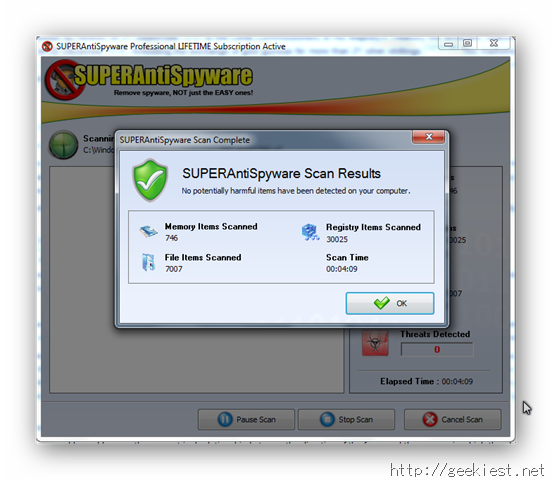
A Critical Point Scan is similar to a quick scan, but scans much faster.
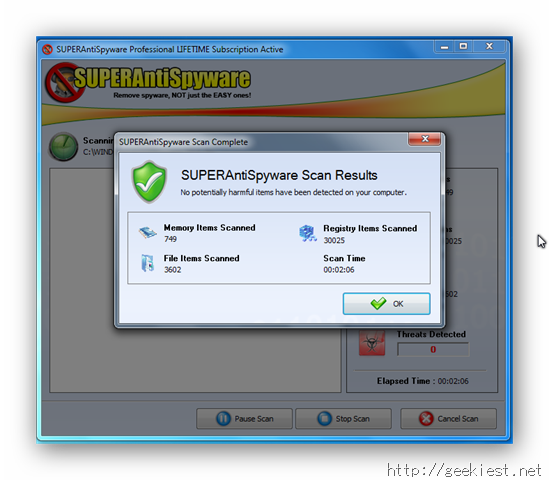
As you can see from the above screenshots of the Quick Scan & the Critical Point scan, the latter finished faster, but has scanned fewer files than the former.
A Complete Scan is the slowest of the available scan modes, because it checks your entire system thoroughly for infections. Run this at least once a week or once a month.
A Custom scan will scan only the folders which you choose. The the time to scan will vary, depending on the amount of files in the folder and their size.
While the free version of SUPERAntiSpyware (or SAS) does an excellent job in removing infections, the Professional version can beef up your security a little more.
The key features of SUPERAntiSpyware Pro are:
Real-Time Protection
First Chance Prevention
Scheduled Scans
Automatic updates
SUPERAntiSpyware’s Real-Time Protection can block PUPs (Potentially unwanted programs) such as spyware, malwares, trojans, worms,etc) from being installed on your computer. SAS protects your system's registry against threats. You can enable an option in SAS, to display a window and/or play a sound alert when a threat has been detected.
The Real time protection can also protect your browser from Hijackers and homepage changes.
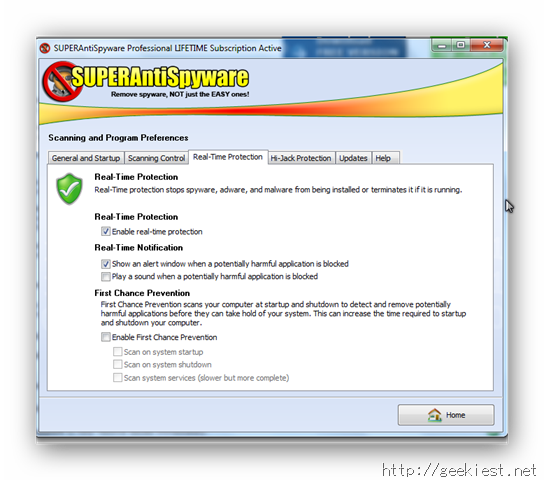
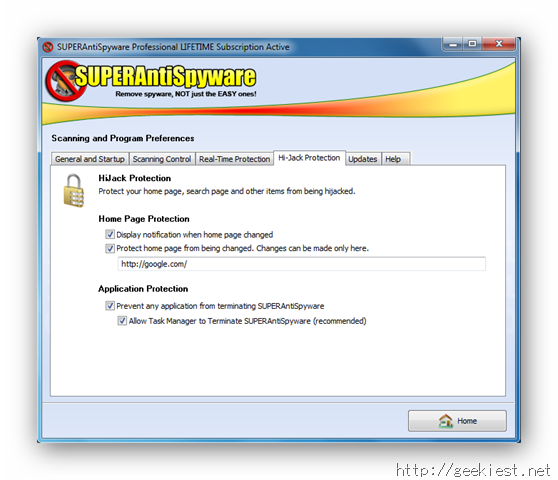
If there is a change in your browser’s homepage, SAS will immediately notify you of the change and offer to block or accept the change.

Note: SuperAntiSpyware has to be running for Real-time Protection to function.
Enabling the First Chance Prevention allows SAS to detect & remove threats from your computer, each time your system starts up and shuts down. You can choose to scan only while the system is starting, or only while shutting down or both. There is an option to scan the system services as well.
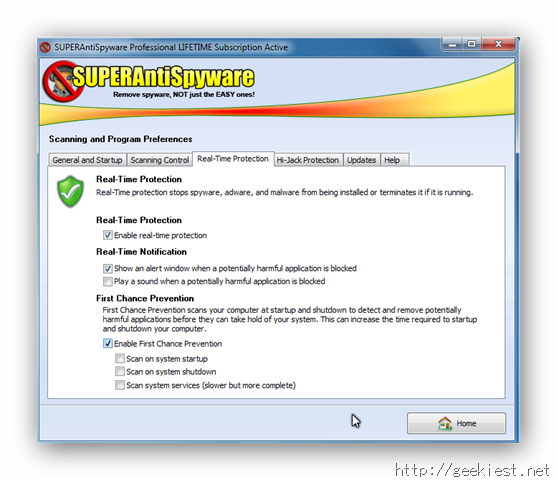
Note that enabling these options may considerably impact the time your computer takes to startup, and shut down.
Scheduled scans can be very useful if you forget to run manual scans. You can schedule any of the four available scans, i.e Quick, Critical Point, Complete or Custom scans to run on a particular day and time, or on a daily or weekly basis.
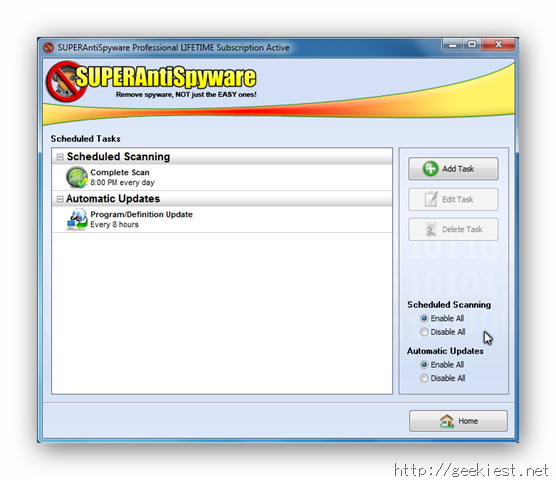
You can disable , enable or delete tasks any time you want. In case, your computer was shut down and you missed a scan, SAS will notify you about the same and offer to run the scan.
Automatic updates are invaluable to any security software, and SAS makes use of it well. You can schedule updates on an hourly basis or daily basis similar to scheduled scans.
Overall, SUPERAntiSpyware is a must have security tool in your system. Always use it alongside a good Antivirus and Firewall.
If you haven’t already installed it, download SUPERAntiSpyware for free from their website.
We have ten licenses of SUPERAntiSpyware Professional for our readers.