
Google Reverse Image search allows you to search with images to find related photos and similar images on the web. You can check the feature here. Where you can upload a photo or search by providing the URL of an image available over web.
When an image is found to search either you will have to copy the url of the image to the searchbox or will have to save the image to the computer and will have to upload it to google for searching. The Firefox Add-on named iGoogle simplify the job.
iGoogle can simplify the job. If you want to search with an image available on the website while browsing, just right click on the image and choose “Search Google for the Image”. It will copy the url of the image and will submit to Google for searching. You can press Ctrl key to open the search result tab in the background just like opening links in the background tab.
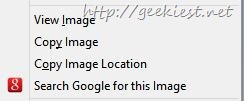
Supported Image sources
Web Images: src starting with http/https
Data URI: src starting with data:image
Local Images: src starting with file:///
If you are interested, you can get this add-on from Mozilla Add-on section. After installation you will NOT have to restart your browser.