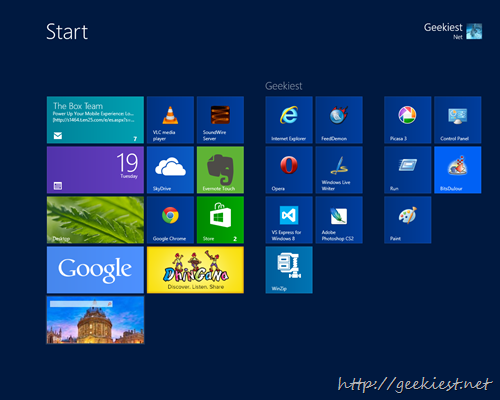
We just want to introduce two utilities (one is an application and another one is a vb script) which can help you to customize your start screen of Windows 8 by changing the size and number of tiles.
1. Metro Scaler
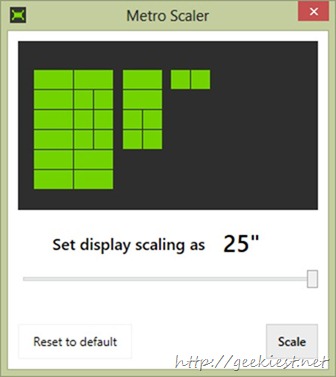
Metro scaler is a free a application which can help you to scale the Windows 8 Modern UI interface, it is so easy to use it. Run the application, drag the slider, see the previews on the application itself, Scale and restart windows to get effect of the change. You can see the change in the below screen (before applying changes the screen was like on the top
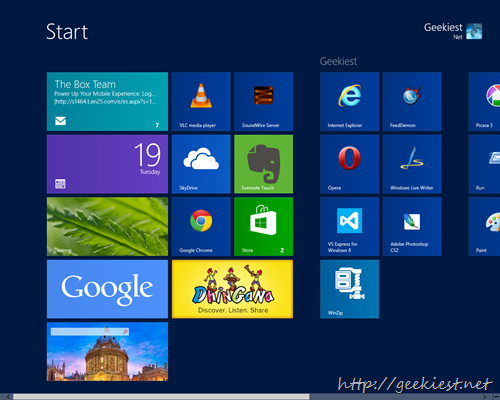
You can get this software from CodePlex
[Via NirmalTV]
2. VBScript - Change Number of Application Tiles Rows of Windows 8 Start Screen
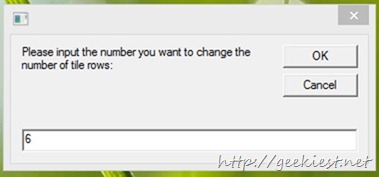
This is Vbscript by The Windows Club, which can change the number of rows of app tiles on the start screen. Just run the vbscript and give the number of rows you needed (minimum one and maximum 6), click Ok and it will ask you to log off and log on to affect the changes made. You can see a screen shot below after changing the rows from 5 to 6
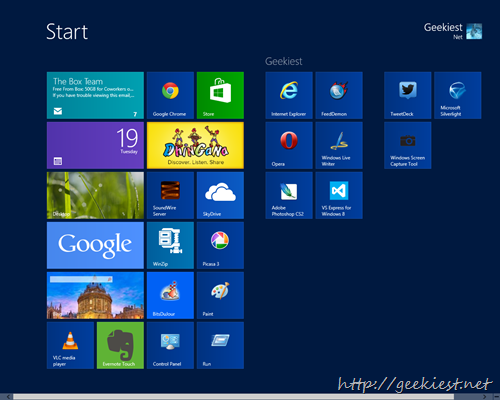
You can get the vbScript from The Windows Club (or you can read this article if you want to change it manually, by changing registry values)