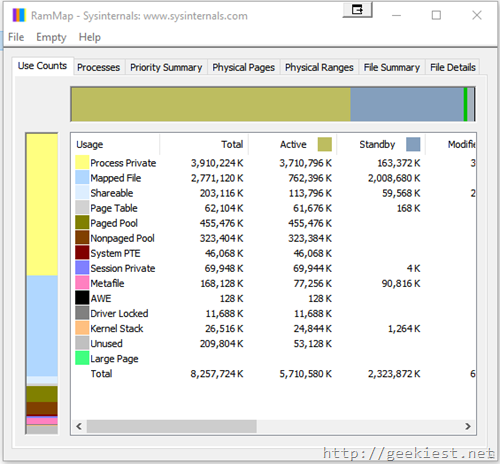
Do you need to know how the memory is used ? how Windows is assigning physical memory ?, how much file data is cached in RAM ?, or how much RAM is used by the kernel and device drivers? RAMMap is a simple, small, portable application which will show that. It will shows memory usage by data, kernel, device drivers and more. This will work fine with any Windows version which is equal or higher than Vista. This tool is developed by Microsoft and can be installed from Windows Sysinternals.
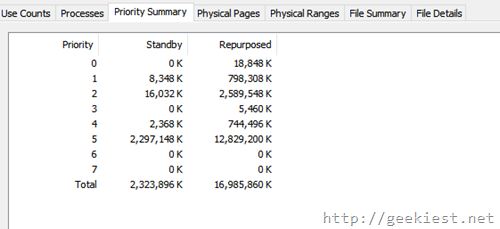
The tabs available on the application are Use Counts, Processes, Priority Summary, Physical Pages, Physical Ranges, File Summary, File Details. Details below
Use Counts: usage summary by type and paging list
Processes: process working set sizes
Priority Summary: prioritized standby list sizes
Physical Pages: per-page use for all physical memory
Physical Ranges: physical memory addresses
File Summary: file data in RAM by file
File Details: individual physical pages by file
Using these you will be able to get a clear idea about the RAM usage of your PC. The latest version of this tool is V1.5 and download size is just 291KB.
Get the app from Sysinternals