Opera has launched a new concept browser, called Opera Neon. It is rather unusual one, to say the very least.
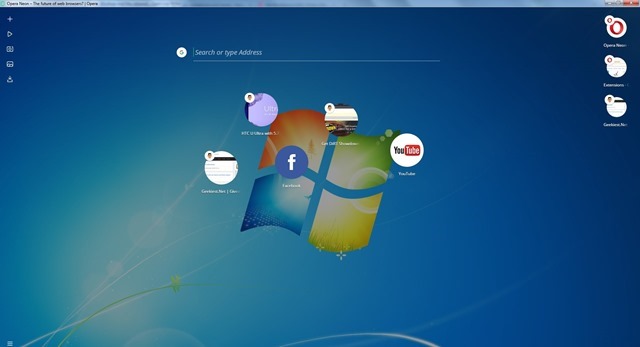
Notice something odd in the screenshot above? Yes that is the Windows 7 wallpaper from my computer, i.e, Opera Neon uses your desktop wallpaper as the background.
And instead of a speed dial screen, it has floating bubbles, with previews of the website. The bubbles can't be rearranged, but can be deleted. You can add new websites to the speed dial page by dragging them from the tab bar. Speaking of which, the tab bar is on the right side of the screen. You can navigate through it by clicking on the round icons on it, or by using Control + Tab. The tab bar icons have an X, when you hover above them, which is also the only way to close a tab.
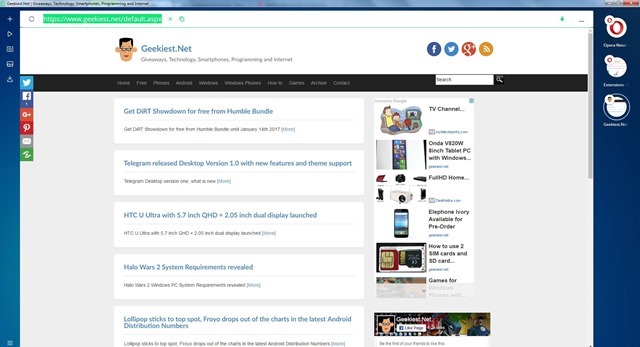
The speed dial page has a unified search and address bar. When you are on a webpage, the address bar appears on the top, like in normal browsers. The left sidebar has icons for opening a new tab, the built-in tools like the audio and video player, the screenshot tool, the gallery and the download manager.
Opera Neon houses its menu on the bottom left, but it does not have a lot of settings, nor are there no options for adding exensions as of now. Opera Neon is based on the Chromium open source project, ala the Google Chrome browser.
Download Opera Neon from the official website.