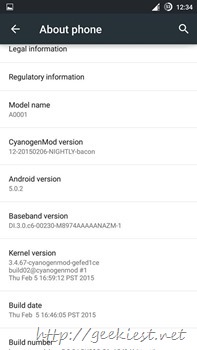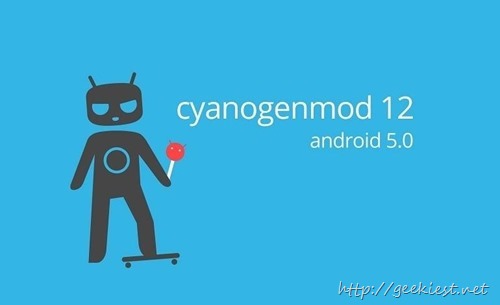
I bought OnePlus One via Amazon and got it two days back. Today I flashed the CM 12 (Android 5.0 ) on it and faced few issues. I had rooted my phone earlier, but when I flashed CM12 I lost it. So if you are about to flash CM12 on your OnePlus One and access root here is how to do it.
Here is the official OnePlus forum link on how to do it. But to access Root do it in the following way
Flash CM12
Flash GApps
Reboot the phone
Enable developer options (Settings => About Phone => Tap the Build number 7 times)
Go to Developer options and enable Root Access
After that you can flash the Super Su if you want.
To Enable the Vibrate on answer you need to go to the Phone settings (Open Phone and go to settings) and you can find the option there
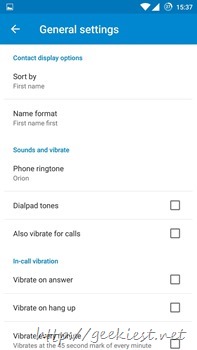
One more thing, if you are an OnePlus user, just remind you that if your phone is not rooted and you want to root it, you will have to unlock the bootloader which will wipe your device. So make sure you have all the backup you needed before you root.